COBB Tuning AccessPORT BETA Stage2 Maps Available
COBB Tuning is proud to announce the long awaited BETA release of our Stage2 and Stage2+FMIC AccessPORT calibrations for AccessPORT equipped BMW vehicles! These maps take our powerful Stage1 calibrations to the next level and are designed for the enthusiast who has stepped up to more power modifications for the 2007-2010 135i, 335i and 535i as well as the 2011 335is and AWD “xi” models using BMW’s twin-turbo N54 powerplant.
Stage2 and Stage2+FMIC maps take advantage of additional modifications that improve engine breathing efficiency, resulting in large gains in torque and horsepower over Stage1 equipped cars and over 50% gains in peak torque and horsepower over stock!
BETA Maps
Please note that these maps are in a public beta testing phase. These maps have been tested internally on COBB Tuning shop vehicles on in a closed test with customer vehicles. While we are highly confident in the performance of these maps, there may be some instances where they do not perform as expected. Please forward your comments on these Beta Stage2 Maps to [email protected]
Hardware Requirements
Please see the hardware requirements for these Stage2 and Stage2+FMIC maps below:
Stage2 – Intended for vehicles equipped for the following hardware:
- Requires upgraded downpipes
- Upgraded cat-back exhaust system recommended, but not required
- Upgraded intake system (DCI, panel filter or otherwise) recommended, but not required
Stage2+FMIC – Intended for vehicles equipped for the following hardware:
- Requires upgraded front-mount intercooler (FMIC)
- Requires upgraded downpipes
- Requires Upgraded intake system (DCI, panel filter or otherwise)
- Upgraded cat-back exhaust system recommended, but not required
Power Levels
All Stage2 maps are available in three power levels: Drive, Sport and Aggressive. A detailed description of each calibration is available on the COBB Tuning map download page including fuel and hardware requirements.
- Drive: The “Drive” calibration is made for the BMW enthusiast that is looking for just a little more power from their turbocharged BMW. These maps are ideal for spirited driving on your favorite back road or just a little more get-up-and-go around town. These calibrations retain the stock rev-limiter and also feature enhanced throttle smoothing for a more linear pedal feel and power-delivery. For use with all premium pump fuels including ACN91. This calibration is equivalent to our old “ACN91” mapping.
- Sport: The “Sport” calibration for your BMW AccessPORT is perfect for the demanding driver looking for that extra edge.These calibrations feature more boost pressure, a raised rev-limiter and removed top-speed limiters. Perfect for high-speed performance driving, but made specifically for all available premium fuels including ACN91. The Sport maps are great around the autocross course or even for light duty at the racetrack. This calibration is equivalent to our old “91 Oct” mapping.
- Aggressive: The “Aggressive” calibration is made for the ultimate in plug and play performance for the driver looking for the most from their car. With greatly increased boost pressure and no limiters to inhibit performance, these maps are made for the driver who wants the most that their BMW can deliver. These calibrations are designed for ultimate performance and it is highly recommended that 93 or greater octane is used.This calibration is equivalent to our old “93 Oct” mapping.
Throttle Mapping
Beta Stage2 throttle mapping is currently set to Linear. Additional throttle calibrations will be released based on user testing and feedback.
Installation
These Beta Stage2 calibrations are available for download in the BMW AccessPORT Map Database. Follow these steps to install a Stage2 map on your car:
- Download the appropriate maps for your modifications to your computer. If you do not have Stage2 modifications made to your car, you will not benefit from installing a Stage2 map and will likely encounter detonation.
- Plug the AccessPORT into your computer via USB cable
- Transfer the Beta Stage2 maps you downloaded from your computer to your AccessPORT using the AccessPORT Manager utility. (can be downloaded at http://cobbtuning.com/support)
- Plug the AccessPORT into the OBDII port of your BMW.
- Navigate to “Tune” and follow the on-screen instructions for “Change Map”
These are map updates only. There is no need to update your firmware beyond 1.6.5.0-2639. There is no need to uninstall the AccessPORT and reinstall it to change maps.
For more detailed information on maps and revisions, please consult the BMW Stage2 Map Notes or call COBB Tuning at 866-922-3059.


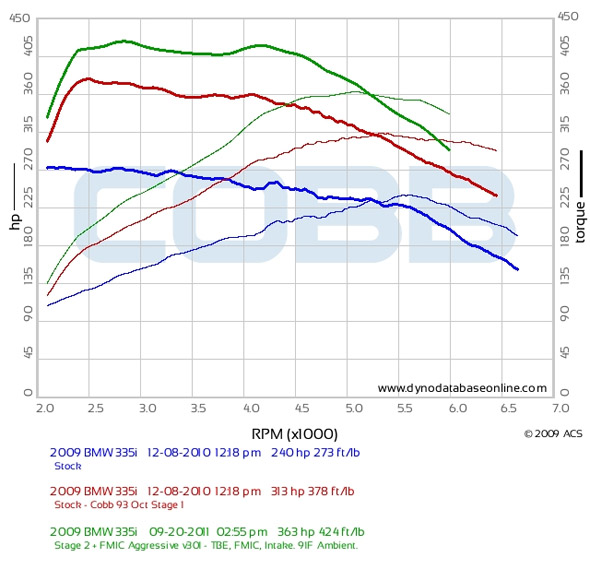
I have just uploaded my accesport manager but i see no stage 2 maps. No drive,sport og agressive, only as before 91 and 93octan maps with stage 1 markings.
09-14-2011 is last date and 22/09 is not there as latest update.
Please advise…
Thanks
Stage2 Maps for BMW are in Beta, so they are not currently included in the firmware. You must download the Stage2 Maps you wish at http://cobbtuning.com/support.
Thanks!
Gary