Does My Mazdaspeed Fuel System Need an Upgrade?

Adding modifications to any vehicle can alter the way it functions. With that in mind, it is important to have the appropriate tuning to accommodate these modifications. Sometimes there are mechanical limitations present where tuning alone is not enough. The Mazdaspeed High Pressure Fuel Pump (also called the cam-driven fuel pump) is a great example of the need for additional modifications to support the power adders you may already have installed.
The Problem
One of the most important variables to the operation of any combustion engine is the air/fuel ratio (AFR). Like the name suggests, this variable is the ratio of air to fuel present in the combustion process. While we won’t get into too many details on AFR here (but if you’re curious to know more there is a great wikipedia article) it is important to know that a mixture that is more “lean,” where more air is present than fuel, burns hotter but is more efficient. The car is typically running lean during deceleration, light cruising, or really any time your vehicle is making its peak MPGs. If we were to maintain this lean mixture while we’re driving the car hard, making wide open throttle pulls, and pegging the boost gauge, then the only place we’re going is zoom-zoom-boom land. This leaner mixture will produce very hot exhaust gas temperatures. Accompany that with increased cylinder pressures due to high boost and you have a very high probability for detonation. This can quickly lead to catastrophic failures.
So, why not just command a richer (add more fuel to the mix) AFR and avoid the problem altogether? The simple answer: the factory Mazdaspeed fuel pump cannot provide enough fuel demanded by the increased airflow tuning with the intake and downpipe modifications require.
Do I Need an Upgrade?
Maybe. While it is a strict rule that cars on the Stage2+ setup REQUIRE this fuel pump upgrade, most Stage1 Mazdaspeeds are capable of utilizing the stock unit. However, we have seen some vehicles that require the upgrade with only a Stage1+SF intake map. Although this is the exception rather than the rule, it’s still recommended to make sure your vehicle is getting adequate fuel pressure on the Stage1 maps. This can easily be done with the Accessport.
After you have flashed your Stage1 map to the vehicle it’s time to take a datalog. Using the default logging list will provide all of the information we need, including the HPFP(actual) monitor. You can check out and add/remove all other monitors in the log by configuring the log list. This is done by selecting the Gauges menu.
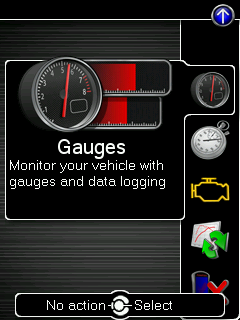
Then, enter the datalogging/gauges setup menu by selecting the arrow at the top of the gauges screen, then enter the Configure Datalogging menu.
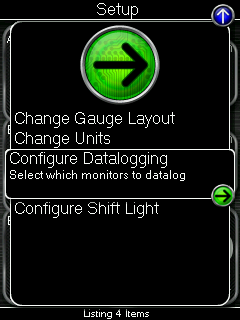
Once in the Configure Datalogging menu select the monitors you would like to log.
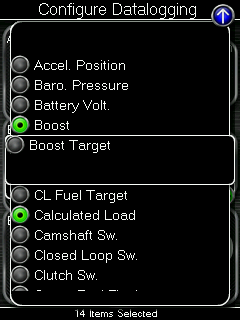
Then, press the Back (left) button to save the changes. You’re ready to take a log!
It’s important that certain conditions are present when trying to determine if the car’s HPFP is performing as it should. Typically, you won’t get much relevant diagnostic data through idling or light throttle conditions. We recommend a 3rd gear Wide Open Throttle (WOT) pull from about 2500 RPM to near redline. Any potential issues will be evident during this event.
To begin the log enter the Gauges menu
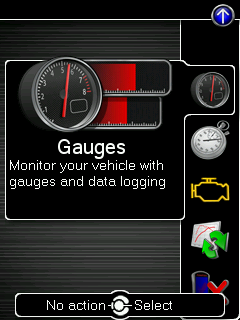
Then, press the OK (center) button to start datalogging. Once started, a scrolling dot will appear on the screen along with the logging rate displayed at the bottom. Now you can put the car through a third gear pull and gather the data.

Press the OK button or Cancel button to stop datalogging. You can then connect the Accessport to Accessport Manager on your computer and download the datalog files in the Manage tab. Up to ten datalogs can be stored on the Accessport at any time. The lowest number is the oldest log and the highest number is the newest.
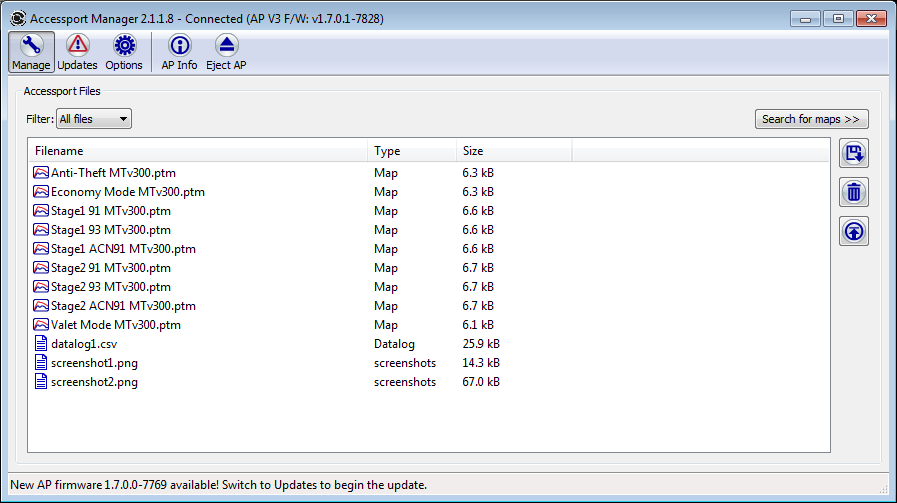
You can then open the datalog in any spreadsheet or log viewer application. For most applications, double-clicking on the datalog will open the file properly.
Now it’s time to examine the data. Whether you’re scrolling through rows in a spreadsheet or interpreting line graphs in the application linked above, we want to find the range of data where the car is near peak boost. You can determine the peak boost target of your specific map and fuel in the map notes. Throughout this peak boost range the “HPFP(actual)” should maintain a minimum of 1600PSI. If your vehicle drops below this value while in peak boost a fuel pump upgrade is required.
The Fix
If you find your HPFP output drops below 1600PSI there are “Safe Mode” version maps. These will work with the required modifications listed in the map notes but also take into account that the fuel pump needs to be upgraded. With that in mind, they are dialed back a bit.
To get the full force of the mods you have installed it’s time to upgrade your fuel pump. There are several manufacturers that offer a complete replacement but the same benefit can be had by modifying just the internals of your pump. COBB offers the Autotech Fuel Pump Internals. With this hardware installed you will have adequate fuel pressure. It does the same job as a complete HPFP or cam-driven fuel pump replacement but at a much lesser cost. Check out the install video on the product page linked a few sentences ago to see if the install is something you can tackle at home. If you have any question on the install or datalog process, give us a call at 866-922-3059 or email [email protected] and we’ll be glad to help!

Leave a Reply