Mazdaspeed Accessport & Accesstuner Updates/Improvements

Our Mazda Expert Group is extremely excited to announce the immediate availability of some major updates for the Mazdaspeed platform! New Accessport features, firmware improvements, and Accesstuner updates are all now available.
Accessport New Features
Windows 8.1+ Support for V2 Accessports
Original Version 2 Accessports are now compatible with Windows 8.1 and newer Operating Systems. Accessports must first be updated on a non-Windows 8.1 (or newer) machine. Once on updated firmware(1.6.8.55-10931), the Accessport will be compatible with those Operating Systems. This feature has already been available for the V2b and V3 Accessports.
User Customizable Start-up Screens
Users now have the ability to customize the Start-up Screen on their Accessport V3! Configuring this feature is straight forward, simply download Accessport Manager and follow the instructions in this knowledge base article: How To : User Customizable Accessport V3 Startup Screen
Readiness Monitor Reader Support
Version 3 Accessports now have the ability to scan for emissions readiness states whether installed or uninstalled. To read emissions readiness, simply select I/M Readiness in the Troubleshooting menu.
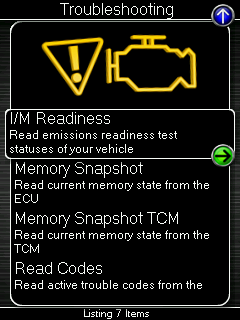
From there, you can view an extensive list of readiness monitors.
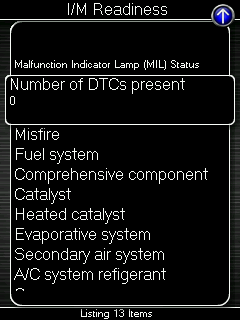
Restore OTS Maps
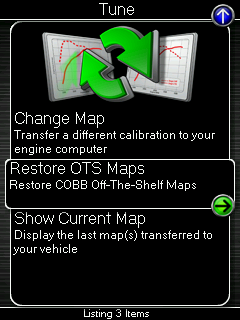
Accessible through the Tune menu, this feature allows users to restore OTS Maps from firmware without having to Uninstall the Accessport or download maps from cobbtuning.com/maps.
Accessport Firmware Improvements
All Gen2 ECUs will now see flash times up to 35% faster than before. A minimum threshold of 2500 RPMs has been added to Launch Control / Flat Foot Shifting as some customers were experiencing driveability issues when those values were set at unnecessarily low values. Engine Auto On/Off Detection has also received updates to integrate RPM detection in order prevent power cycling while driving. Finally, all V3 Accessport datalogs will now include a header with the Accessport’s firmware version, vehicle information, and map information.
Accesstuner Updates (1.9.1.0-11420)
Beta Features Migrated to Release
Users are no longer required to use the “Beta Software” check-box in order to receive the newest features. All Beta features have been moved to the most recent Release software version.
Gen1 MS3 / MS6 Shift Compensations / Torque Reduction
Tables that were previously found in the Beta Tables folder are now located under Shift Control Tables (BETA) and Throttle Tables as seen below.
Gen 1 Table Updates:
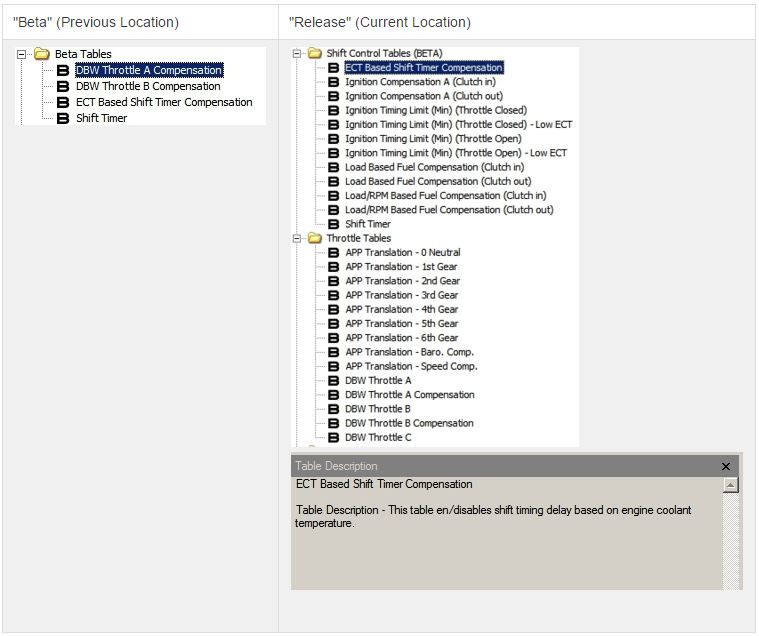
Gen 2 Table Updates:
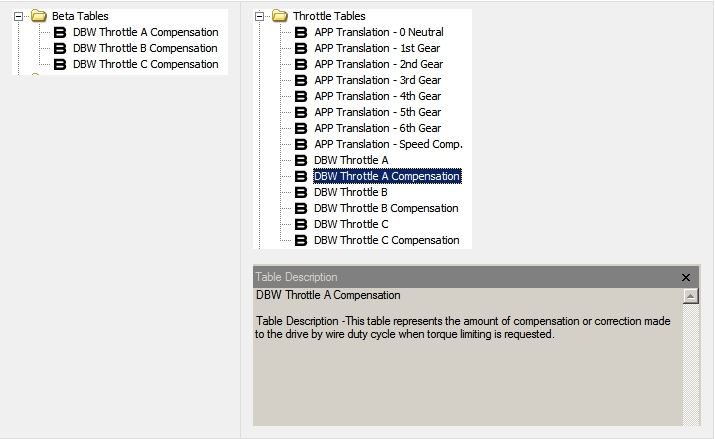
New Tables added for controlling fuel when load is beyond 2.5
- Closed Loop Max Load Limit A
- Closed Loop Max Load Limit B
- Closed Loop Max Load Limit C
Map Comparison tool for ATP
Accesstuner Pro now comes equipped with a map comparison tool that allows users to quickly identify table changes. See the new “Compare” menu for feature mapping. These new tools allow 2 maps to be compared against each other. Map Compare Guide can be found at the following link : Accesstuner : Map Comparison
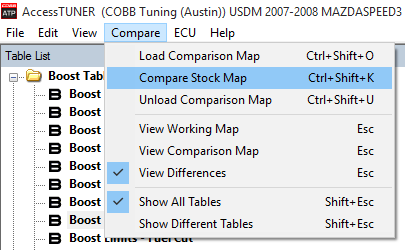
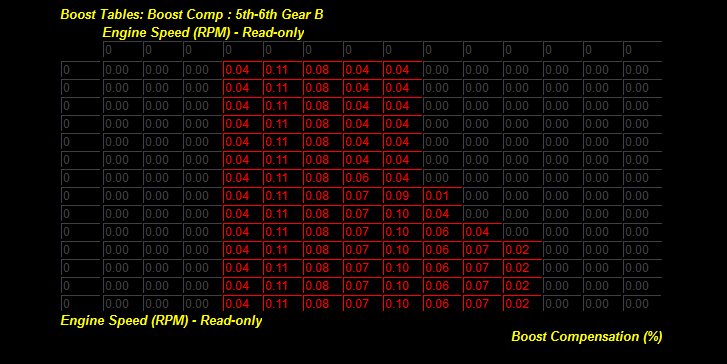
Table Bold/Un-bold
Added table and folder bold feature to indicate Accesstuner table changes. Once maps are saved or changes reverted the tables and folders will be un-bolded.
Accesstuner Pro Start-up Background
Start-up background address problem where ECU selection dialog disappears from the foreground when other applications are open.
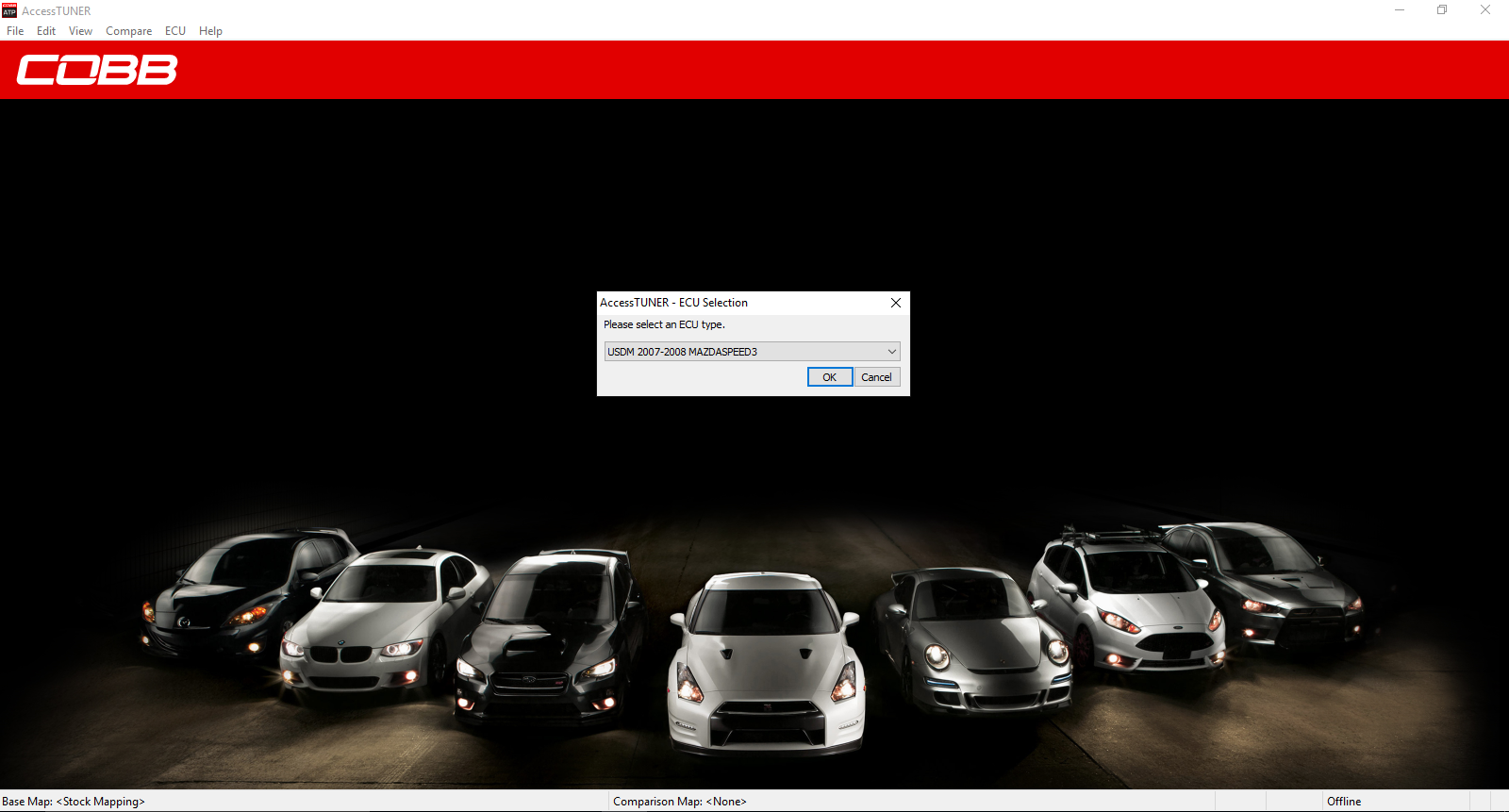
Previous Map Delete Prompt (after flash)
When flashing an ECU via Pass-Through with an Accessport, Accesstuner will now prompt users to save the previous map revision on the Accessport. In prior workflow, the old version would be discarded in favor of the most recent.
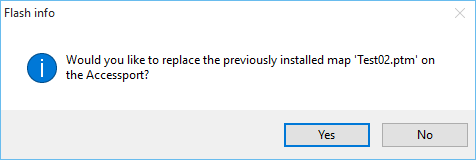
DTC Descriptions
A toggle is now present on the Advanced Engine Parameters window that can enable Expanded DTC Names. Users may also hover over a DTC for an extended description.
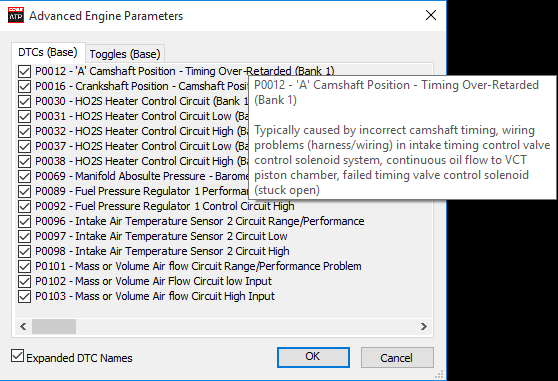
Wideband Sensor Support
Improved serial communications for the AEM UEGO AFR sensor also support the Autometer Wideband A/F Ratio Gauge. Support for AEM’s Inline Wideband UEGO AFR Controller is also now available.
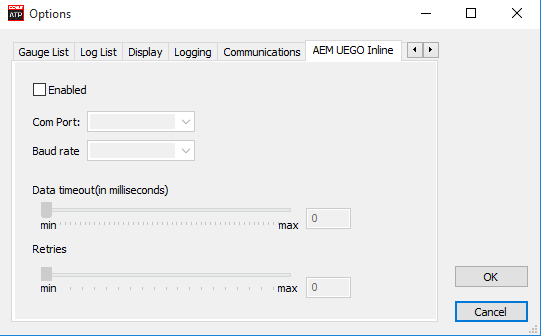
Corrected “Ign BAT vs ECT Comp.A” table axes
Swapped “Coolant Temp.” and “Boost Air Temp.” table axes for Ign BAT vs ECT Comp. tables
Before:
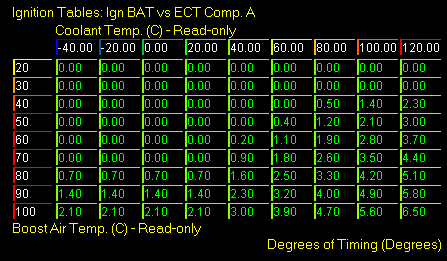
After:
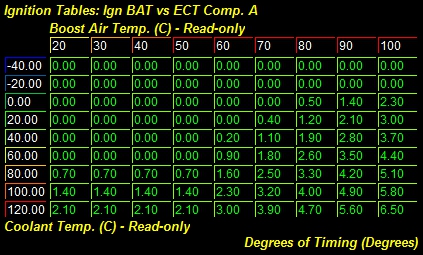
As always, if you have any questions about these features feel free to reach out out to our Customer Service Team at 1-866-922-3059 or [email protected].

Thank you for the prompt attention to the 2.5 load fueling issue! I also love the V3 updated, even though I’m on a V2b. Definitely something to look forward to in the future!
Thanks for the expansive upgrade!
well done.
nice upgrade , thank you