Mitsubishi Evo Accessport New Features and 2015 Final Edition Support

COBB Tuning is excited to announce another update for the Mitsubishi Accessport V3. USDM 2015 Evolution X Final Edition vehicles can now take advantage of the power, control, and convenience of the Accessport that earlier model year Evolution X enthusiasts have been enjoying. The Accessport will ship with pre-loaded performance maps to get new users up and running with the push of a button. The maps specify the appropriate fuel grade required for each map to perform properly. All previously sold AP3-MIT-002 Accessports can be used on USDM 2015 Evolution X Final Editions by performing a simple firmware update. The Mitsubishi Accessports come with all of the same features released on previous versions including performance monitoring, live data monitoring and data logging of several ECU monitors, as well as DTC scanning and clearing.
2015 Evo Final Edition enthusiasts can also take advantage of the recently released v403 maps. These v403 maps were developed to provide smoother response, enhance driveability, and address lean/over-boost issues. Adjustments to idle tables to cure erratic idle issues have also been made. These maps come pre-loaded on the Accessport and can be downloaded from the Maps Section of the COBB website. If you already have a AP3-MIT-002 Accessport you can also get these maps though a firmware update.
Accessport New Features
Users will now be able to customize the Accessport Start-Up Screen, read the status of readiness monitors, and restore OTS maps in the event that one is accidentally deleted. If you already have a AP3-MIT-002 Accessport you can also get all of these new features through a firmware update.
Customizable Start-Up Screen – This feature can be seen below. Check out this link for details and instructions on how to customize your own Accessport Start-Up Screen!
Inspection/Maintenance Readiness Reader – You can use this new feature to read emissions readiness test statuses of your vehicle. To read the emissions readiness, select Troubleshooting from the main menu. Then, scroll to I/M Readiness. You will then see an extensive list of readiness monitors. This feature can be used whether or not the Accessport is installed to the vehicle you are testing.
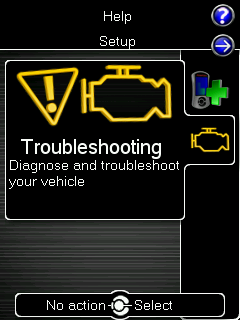 |
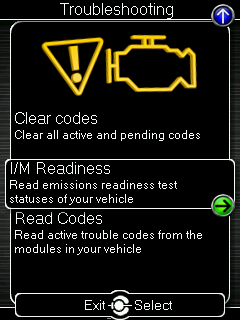 |
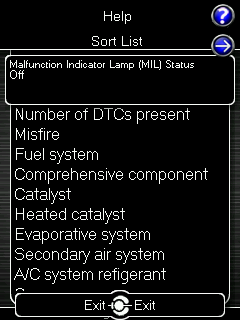 |
Restore OTS maps – This feature allows the user to restore all Off The Shelf (OTS) maps even if they have been deleted. By using this feature you no longer need to uninstall and re-install the Accessport after a firmware update in order to get new maps. It also prevents the need to visit the website to download maps directly. This feature can be found under the Tune section.
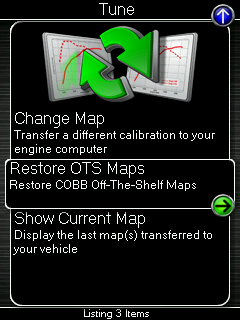
Accesstuner Updates
Custom tuning though Accesstuner is now available for the 2015 USDM Evo Final Edition. There are also tons of smaller improvements added to make the software more intuitive and easier to use than ever. Accesstuner allows you to create custom maps to accommodate any modifications you install. This can be done with a visit to a Protuner near you. Here is a direct link to our Mitsubishi Tuning Guide for helpful tips and a basic tuning strategy outline.
To learn more about the Accessport or to get answers to any questions you may have regarding COBB Tuning products, please call our Customer Support Team at 866-922-3059.

Will the V2 MIT-002 work for the FE?
Hey Robert, Final Edition support is only available on the V3 Accessports. Luckily, if you have a V2 Accessport we have a pretty awesome Trade-In Program from which you can purchase a V3 at 50% off!
Marshall@COBB
Great news on the update! Glad to see that we will be able to use most of the features that were advertised when I bought the V3 unit. 😉
Will this firmware update also support the auto on/off feature?
Thanks ahead of time!
Hey Mark,
Yes, the Auto On/Off feature is also a part of this release.
Marshall@COBB
Will there flex fuel support coming in the near future?
Thanks
We do not currently have plans to offer a Flex Fuel implementation for the Mitsubishi platform.
Marshall@COBB
Where did AccessTUNER race go? Only Pro is being offered at the moment.
Hey Francis, Accesstuner Race is currently unavailable for download. We’re making some changes and hope to have it available again by the end of Summer.
Marshall@COBB
Hi there. Will there ever be maps for the JDM Evo X running 98 octane. I’m from NZ and would luv to see a stage 1 map suitable for me.
We do not currently have plans to offer additional OTS calibrations for the JDM Evo X. Unfortunately, without having an example of the car in house it makes creating OTS maps very difficult. Luckily, many of our Protuners offer remote tuning for JDM vehicles!
Marshall@COBB
Hi there
Will Cobb produce any maps for the JDM Evo X? Also can I use maps for other DM Evos on my JDM Evo?
Due to lack of testing abilities, we do not have plans to offer maps for JDM vehicles at this time. Luckily, many of our Authorized Protuners offer e-Tuning services for JDM Evo Xs.
Marshall@COBB
Hi there
Sorry I know I have asked already around JDM maps, but just curious if I can use US or Euro Evo maps, as I share similar modifications and the gas is near the same.
Many thanks
Craig
Hi there
Bought a used and umarried AP for my final edition but when i connected it to my laptop and did the update to use on my Final edition it still showed on accesstuner so when i go to install it on my car your saying just to restore ots maps under the tune option and it should restore all ots maps including the ones i need for my FE ? Or do i still have to download it from the site?
Thanks
Hi Randolph,
That is correct. If you update the firmware on the Accessport, it will give you all the OTS map options during the install process. There is no need to download anything from the website. If it is already installed to your car, you can use the Restore OTS map feature.
Kyle@COBB
Sorry to my previous comment
It still showed the previous owners protune on the accesstuner
Sorry just correcting my previous comment
Thanks