Subaru Accessport and Accesstuner Updates : August 2015

The COBB Subaru Expert Group is excited to bring exciting new features and updates to the Subaru Accessport and Accesstuner Software! This month, we’re releasing some awesome new Accessport improvements such as User-Customizable Startup Screens, improvements to the integrated trouble-code (DTC) reader, and even a fix for that pesky Min/Max Boost value bug – sorry, you weren’t actually hitting 39psi 😉 . Our Accesstuner software has also received a few small updates to the icons and workflow improvements.
Accessport V3 Updates (1.7.2.0-11034)
User-Customizeable Startup Screen
Let’s start off with the shiny stuff! Users now have the ability to set their own startup screen for Accessport boot-up!
See how to add your own custom startup screen by following the instructions found HERE.
Enhanced DTC Reader
We have improved the way in which the Accessport detects trouble codes via the OBD port. You can toss that old OBDII code reader as the Accessport V3 now offers the same features! Improvements allow the Accessport to capture more trouble codes than ever, making it a breeze to find out why the pesky Check Engine light is illuminated! This new update also features the ability to read the emissions readiness test status. Don’t waste a trip to the inspection station just to be told you need to complete a drive cycle!
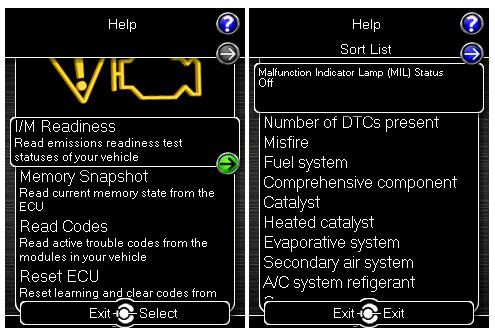
Datalog File Header
All datalog files will now include Accessport information, vehicle information, and the map file that is currently flashed to the ECU. This feature will be primarily helpful during the troubleshooting process and will also be extremely helpful for our Certified Protuners that are offering E-Tuning services.
Example:
AP Info:[AP3-SUB-003 v1.7.2.0-11028][USDM 2011 Impreza STI][Reflash: Stage4 93 v334 Boost Select v009.ptm – Realtime: Stage4 93 v334 Boost Select v009.ptm]
Boost Monitor Bug Fix
Some customers may have noticed that the Boost monitor would occasionally show a wildly inaccurate value for the Min./Max. values. This issue has been addressed, Min./Max. values will now display an accurate value.

Accesstuner Updates (1.9.1.0-11034)
Lastly, we’ve made a couple of minor updates to the Accesstuner sofware.
In an effort to keep branding cohesive, Accesstuner will now feature new COBB logos.
![]()
We have also added the ability to retain the previous map revision during pass-through flash operations. This will enable tuners to keep the previous calibration on the Accessport during a tuning session.
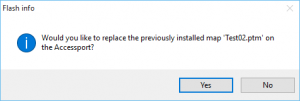

Awesome update, still looking for an update that allows us to change the gauge screen to red lettering.
That’s a fantastic idea! I’ll definitely pass it on to the software team.
Marshall@COBB
Would have to have the red lettering as well. Great update as always Cobb!
Please give us an option that makes the WHOLE screen flash for the shift light. =)
Happy to have this update. Any news on the FlexFuel front? Can’t tell you how much I’m looking forward to that.
We’ve been doing some long term on-car Flex Fuel testing over the past few months. Hoping to have some good news very soon!
Marshall@COBB
Easter egg in August? I see Stage 4 mentioned in the Datalog File Monitor example. Is that something in the works? If so… what is it?
Good eye! We are working on finalizing a Subaru Stage 4 Power Package which will include our 20g Turbocharger and supporting modifications!
Marshall@COBB
Here are a couple of enhancements I would love:
1) Have the AP turn on and off when you turn the car on and off. Right now it is always on when connected, even if the car is off
2) Some sort of continuous recording. If a code comes up, retain the last ‘n’ seconds leading up to the code. (not sure what ‘n’ is. I suppose it depends on how much data can be stored in the AP)
Here’s the usage scenario: I have a over boost that only comes up in weird situations. I want to give my tuner a snapshot of what lead to the problem. But I’m not quite sure when the problem will happen. Kind of hard to manage monitoring if you don’t know when to expect the error.
Hey Bruno! If you enable the Auto On/Off feature on a V3 Accessport it will turn on and off with the vehicle. We’ve discussed a continuous data-logging feature however it’s not something we’re working on right now. Maybe in the future!
Marshall@COBB
You should inter grade a turbo timer into the cobb. Let it keep the ignition on for 30sec then shut off.
That would be awesome
+1 on the Turbo Timer. Not really needed on our Stock Turbos but would be nice feature to have!
Customizing color options would be very cool. Would help with color schemes and readability.
How about some flex fuel support? Is this ever gonna happen?
It will happen. It is happening. We’ve been doing some long term on-car testing over the past few months. Hoping to have some good news very soon!
Marshall@COBB
What sort of supporting mods will we require for the Stage 4 pkg?
Our Subaru Stage 4 Power Packages will include our 20G turbocharger and all required supporting parts. Expect it to contain everything our Stage 3 package includes along with the turbocharger and likely a turbo inlet hose.
Marshall@COBB
What about being able to save different profiles for gauge layouts?
Ex:
“Profile 1” Would have a 4 gauge with: Feedback Knock Correction, Learning, Boost, and DAM.
And another idea where it can secretly auto record a log once the vehicle starts such as: Boost, Calculated Load, RPM, Throttle Position, and Vehicle Speed as well as the Date and Timestamp. Would be useful when dropping your car off at the repair shop or handing your keys to valet. You can’t trust people these days.
A little known trick is that each Gauge Layout will store the monitors you select. So, you can have different monitors for each layout and switch to them depending on what monitors you are interested in. We -may- be able to take that a step further and offer ‘grouping’ in the future. While we do not offer a solution for the second idea, we do have Valet maps available that will limit RPM and boost. Many customers use those maps in the exact situations you listed.
Marshall@COBB
Sounds like an awesome update guys! I too would appreciate having red as a font color choice. I had a thought that’s probably not possible but…….how cool would it be to have the option of gauges that look like analog dial gauges! So Sweeeeet! Anyway, thanks for an awesome product and keep up the good work.
JB