Volkswagen Mk7 Golf R Launch Control and Flat Foot Shifting!

COBB Custom Features are finally making their way to Accessport-tuned Volkswagen Mk7 Golf Rs! Late last year we released an update for Mk7 GTI owners using the Accessport for ECU tuning which allowed them to enable Launch Control, Flat Foot Shifting, and Burnout Mode. Those same features are now available for supported USDM Mk7 Golf R vehicles. A simple (and free) firmware update to any VLK-003 Accessport using Accessport Manager will provide you with everything needed to enable these COBB Custom Features on your Golf R! Accessports purchased from COBB Tuning after Feb. 1, 2018 will ship with qualifying firmware pre-loaded.
Accessport Firmware Update
Those of you already using an Accessport for tuning on your Mk7 Golf R, you can easily update the Accessport firmware in order to enjoy the new features. New Off The Shelf Map files are available with COBB Custom Features enabled, more info on those below. If your car has been custom tuned by a COBB Protuner, you will need to contact your Protuner for an updated file with these features enabled.
CLICK HERE for Accessport Firmware Update instructions.
Updated Off The Shelf Maps (V105)
V105 OTS Maps are built into Accessport firmware and also available for download from the COBB website. These maps will have both Launch Control and Flat Foot Shifting enabled by default with the values outlined on the Map Notes Page.
Adjustable Launch Control
Once an Accessport has been updated and a map file with the Launch Control feature enabled is flashed to your Mk7 Golf R’s ECU you will be able to make adjustments on the fly using the Accessport. Choosing the Tune option on the main menu screen followed by entering the Adjustments section will bring you to a screen where both Launch Control and Load Offset can be adjusted. If the feature is greyed out it means it is not enabled in the current calibration.
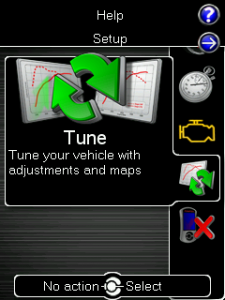 |
 |
 |
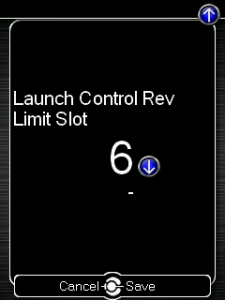 |
Launch Control Load Offset is an adjustment that allows users to increase requested torque output during a launch. This can be extremely beneficial during drag racing where traction is not an issue. For example, the additional torque can help pull a car using drag radials off the line without bogging. There are a total of 7 Launch Control Rev Limit Slots, each carrying a slightly different profile.
If using a v105 COBB Off The Shelf map you can expect the RPM limits below at 0MPH:
Slot 1 (default) – 4000 RPM
Slot 2 – 4150 PRM
Slot 3 – 4300 RPM
Slot 4 – 4450 RPM
Slot 5 – 4600 RPM
Slot 6 – 4750 RPM
Slot 7 – Disables COBB LC Feature (Used for dyno calibration purposes)
Once the vehicle is moving, the RPM Limit will vary based upon Rear Wheel Speed. We have found that the calibration data below works best on cars with basic bolt-on Golf R parts and normal street tires. For those of you using anything with significantly more grip, a custom tune may be necessary to dial in Launch Control.
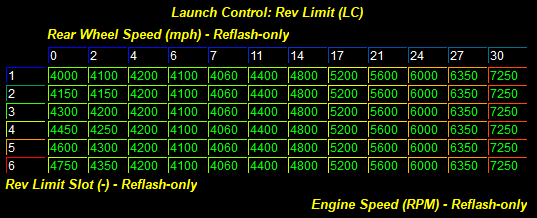
* Note: The Burnout Mode function of Launch Control is also available for the Golf R, however, it requires the car to be in 2WD Dyno Mode to function as intended. Most users do not need this and we highly discourage using it without guidance.
Flat Foot Shifting (6MT)
Once an Accessport has been updated and a map file with Flat Foot Shifting enabled is flashed to your Mk7 Golf R’s ECU you will be able to make adjustments on the fly using the Accessport. Choosing the Tune option on the main menu screen followed by entering the Adjustments section will bring you to a screen where Flat Foot Shifting can be manipulated. If the feature is greyed out it means it is not enabled in the current calibration.
*Note – The Flat Foot Shifting option will be visible on DSG cars however the adjustments will have no effect.
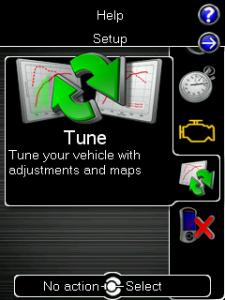 |
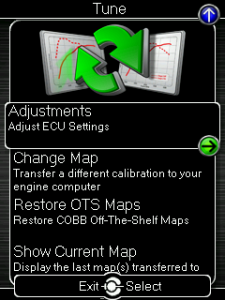 |
 |
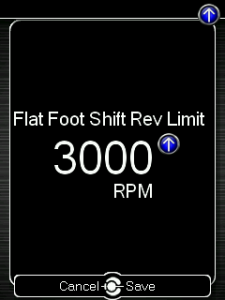 |
COBB Off The Shelf Maps are configured to use different Flat Foot Shift Rev Limits dependent on the gear. When the Accessport has been used to change the FFS Rev Limit, all gears will use the same value. Default OTS Map values are below. In the table below, 1st gear is the 0 column and columns 6 & 7 are carryovers and not used.
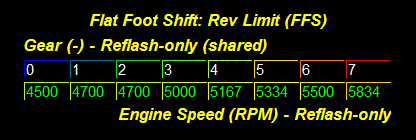
As always, if you have any questions about these updates please feel free to comment or reach out to the COBB Customer Service Team at [email protected] or 1-866-922-3059.

Yes! good news for Manual guys. Does this mean DSG tunes are coming shortly?
Yep! We’re already neck-deep in DSG R&D.
Marshall@COBB
Any 1/4 mile data for cars using nls?
Hey Mike, I don’t have that data, however, a basic bolt-on car could see a .05-.1 second improvement in ET with ease.
Marshall@COBB
Any ETA on Accesstuner support?
This is literally the only thing preventing me and a bunch of other MK7 Golf R guys from buying an AP.
Hey Becca,
Accesstuner is on the list but I do not yet have an ETA for it.
Marshall@COBB
Any estimate on when the DSG tune will be released?
Hi Charles, we’re working on it right now and making good progress. No specific date yet but we’re aiming at the second quarter of this year.
when are you guys going to do the audi s3 2015+ cars? its basically the same as the vw golf R
Hi Ken,
We don’t have any plans for Audi support right now. They definitely are similar enough that it would be technically possible, but we want to make sure to properly support the current VW platforms before we spread to thin trying to support additional cars with limited resources.
Adam@COBB
Can Slot #7 for Launch Control be used on DSG cars if the vehicle has launch control logic built into the TCU software?
Golf R with COBB Ecu and APR TCU.
Hi Alex,
The 7th slot exists purely for disabling the system. It can’t be adjusted as part of the tune, it’s only for dyno purposes. So regardless of the DSG tune, the 7th slot for LC is always the same. In slot 7 the DSG tune will control the launch RPM based on the launch RPM set in the DSG calibration, which is the standard operation for the system.
Adam@COBB