COBB Accessport Auto On/Off Returns!

The COBB Accessport is the world’s best selling, most flexible, and easiest to use ECU upgrade solution for your vehicle and its Auto On/Off functionality was one of those creature comforts that really made using the device a seamless interaction between the vehicle and aftermarket upgrades. The ability to simply turn off the car, get out, and know that the handset was going to detect the engine was no longer running and shut down gave us a sense of security and added to the “a league over stock” modding mentality. As a result of a component change within the Accessport, coupled with the ever-evolving era of “always-on, connected” vehicles, the function stopped working as intended so we were forced to temporarily remove that functionality from some units….. .until today!
What Is Auto On/Off?
The Auto On/Off function, or as we call it “Engine Off Detection”, allows the Accessport to determine if the vehicle is running and automatically turn off the device. This is accomplished by reading RPM as well as vehicle voltage. In this modern era of vehicle’s that automatically shut off at stoplights until it’s time to move forward again, just having a singular method RPM would prove to be troublesome.
New Menu Options
With this updated and more complex system, we’ve added some new specific menu options that can help fine-tune (no pun intended) the feature to make it work best for you!
View Current ON/OFF Settings Menu:
- Here you can view what the current settings are for the various Auto On/Off Settings covered in the other menus below
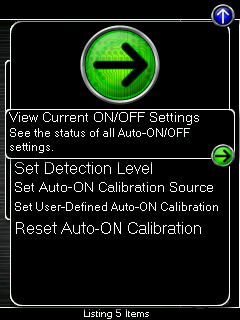
Set Detection Level Menu:
- Enable Auto On/Off – This will enable the Auto On/Off feature.
- Enable Low Battery Shutdown – This will shut the Accessport down if battery voltage drops below 10v
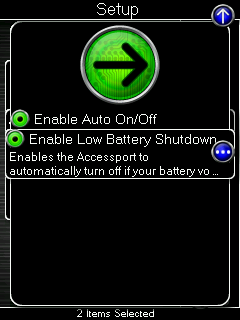
Calibration Source Menu:
-
- Learned Calibration (Default) – This allows the Accessport to automatically calibrate engine-on detection. Selecting this value when the Accessport is set to a user-defined calibration will begin a new calibration and overwrite the user-defined value.
- User-Defined Calibration – This allows the user to specify a calibration value instead of letting the Accessport learn on its own. This enables “Set User-Defined Auto-ON Calibration” in the main Auto ON/OFF menu.
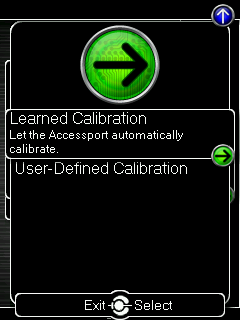
Set User-Defined Auto-ON Calibration (Disabled by default, must be enabled in Calibration Source menu):
- Lowering the value here will make the ON detection less sensitive. Lower the value if the AP turns on when it shouldn’t.
- Raising the value here will make the ON detection more sensitive. Raise the value if the AP doesn’t turn on when it should.
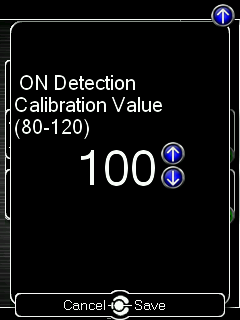
Reset Auto-ON Calibration:
This will reset Auto-ON settings, resulting in:
- Calibration Source: Learned
- Calibration value overwritten and new calibration started
- Auto ON/OFF enabled
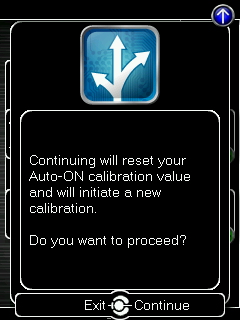
Which Accessport Devices Have It Back
With this upgraded functionality available to our platform development teams, they are working to get it added, tested, and released. Depending on the specific team and their current in-progress work, the Accessport’s Auto On/Off will return to most handsets at a stagger. As of right now, you will see it on the following units once your device’s firmware is updated to corresponding version using the latest version of our Accessport Manager program:
- Ford
- AP3-FOR-001: 1.7.5.0-25364
- AP3-FOR-003: 1.7.5.0-25364
- AP3-FOR-004: 1.7.5.0-25364
- AP3-FOR-005: 1.7.5.0-25364
- AP3-FOR-006: 1.7.5.0-25364
- AP3-FOR-007: 1.7.5.0-25364
- AP3-FOR-008: 1.7.5.0-25364
- AP3-FOR-009: 1.7.5.0-25364
- AP3-FOR-010: 1.7.5.0-25364
- AP3-FOR-011: 1.7.5.0-25364
- AP3-FOR-012: 1.7.5.0-25364
We’ll be continuing to push out updates and update this blog post as new platforms and handsets regain this beloved functionality!

Is WRX somewhere on the roadmap?
It is! We are hoping to release this by the end of May for ALL Subaru Accessports.
Marshall@COBB