Focus RS Auto Start Stop Feature
Updates are now available on the Focus RS platform! Simply update you AP3-FOR-004 Accessport to firmware version 1.7.3.1-16784 or better and use the new v302 maps to have access to the new feature outlined below.
For details on how to update your Accessport, visit the step by step firmware update tutorial.
Auto Start-Stop Adjustment
A common complaint with the Focus RS was the bothersome auto start/stop setting. From the factory, there is no easy way to turn it off and keep it off with subsequent key cycles. The Accessport’s Auto Start-Stop Adjustment feature accomplishes just that!
With this feature, you can set enable/disable Auto Start-Stop and the setting will be retained even after the vehicle is turned off. To use this feature go to “Tune” > “Adjustments” > “Auto Start-Stop” > and then select “1” if you want it to be enabled or “0” to disable it as shown below.
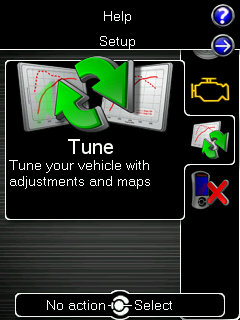 |
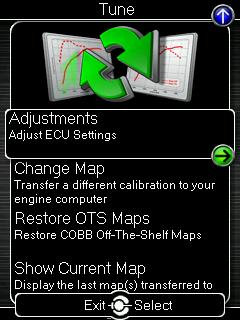 |
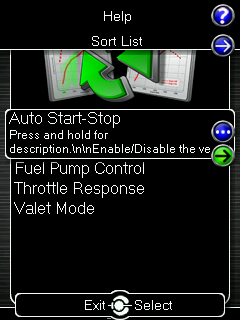 |
 |
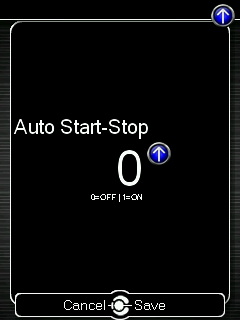 |


Would this just be available for OTS maps or custome tune maps as well?
Hi Jason,
This would be available on the new map with the current firmware. If you have a custom tune from a previous firmware build, you would need to have the Protuner resave the map in the current version of firmware to have the feature on that map.
Kyle@COBB
I updated the Accessport via Accessport Manager on my PC and the new feature shows up in the tuning menu, but does not appear to work. I’ve selected “0” and saved, but the car still shuts off at red lights. Is it affected by drive modes?
HI Lee,
You’ll need to also flash the new map. You can use the “Restore OTS Maps” in the Tune menu to reveal the new map (v302). If you have any issues, give us a call at 866-922-3059 and we can help!
Kyle@COBB