Ford Accesstuner Updates – New Vehicle Support

There is a new update for the Ford Platform that includes the addition of several new vehicles to the Accesstuner Software.
Newly added vehicles include
-
Fiesta ST
- USDM 2016 Fiesta ST
- USDM 2017 Fiesta ST
- USDM 2018 Fiesta ST
- USDM 2019 Fiesta ST
-
Mustang EcoBoost
- USDM 2018 Mustang EcoBoost AT
- USDM 2018 Mustang EcoBoost MT
- USDM 2019 Mustang EcoBoost AT
- USDM 2019 Mustang EcoBoost MT
-
F-150 Raptor
- USDM 2017 Raptor
- USDM 2018 Raptor
Accesstuner is our software package that allows enthusiasts to create custom calibrations for their Accessport-supported vehicle. For a complete list of features, please visit the Ford Accesstuner product page or the following Accesstuner Support Pages.
FORD ACCESSTUNER SUPPORT
FORD ACCESSTUNER GENERAL FEATURES
FORD TABLES AND MONITORS
FORD TUNING GUIDE
ACQUIRING ACCESSTUNER
The process for acquiring Accesstuner has changed. To get the process started, go to the Ford Accesstuner page and click the GET ACCESSTUNER button as seen below.
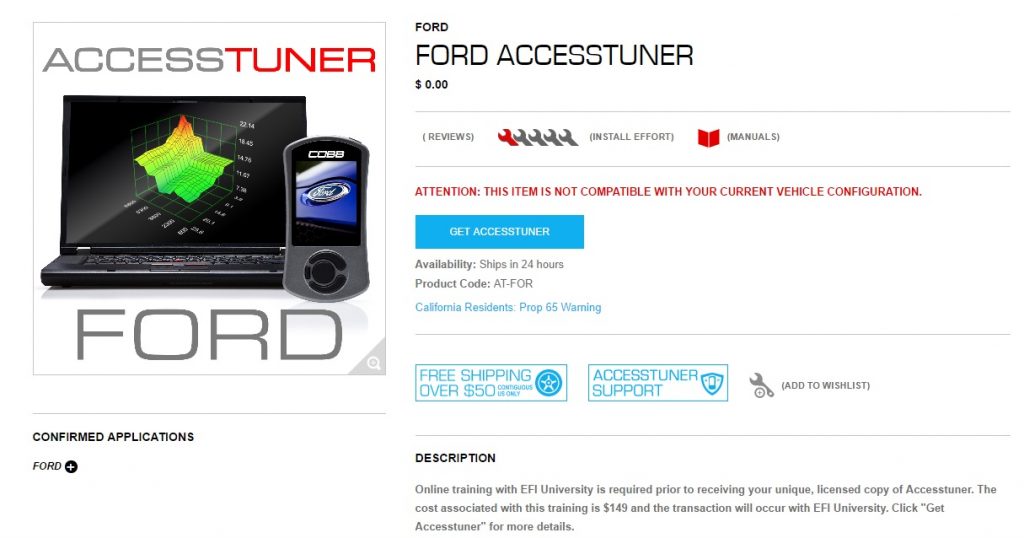
COBB Tuning has partnered with EFI University to provide customers sought-after Accesstuner training. This training and subsequent testing is required to gain access to the Accesstuner software.
Below are the steps to get your copy of Accesstuner:
- Provide and confirm the REQUIRED details including your first/last name, email address, Accessport serial #, and Accesstuner supported vehicle.
- When details are confirmed, customers will be passed to EFI University checkout for the relative platform course (i.e. Nissan Ford).
- Once checkout is complete, EFI University will provide you with the Accesstuner training course.
- Once the Accesstuner course is complete, Accesstuner testing will be administered and must be passed prior to gaining access to Accesstuner software.
- When you successfully pass the Accesstuner training test, you will receive an email with a link to your copy of Accesstuner.
After agreeing to the information, click on the blue button at the bottom of the pop-up window. Users will then see the following screen which must be filled out correctly in order for the Accesstuner software version to be compatible with their vehicle.
BE SURE TO FILL OUT THIS SECTION ACCURATELY!
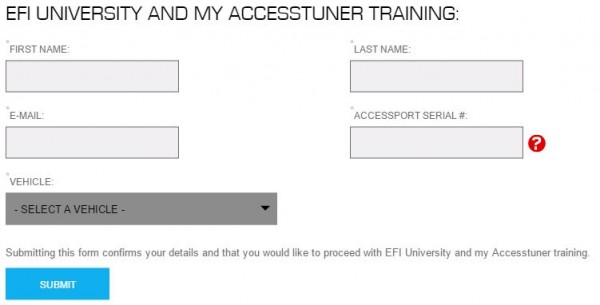
Accesstuner training with EFI University is approximately 2 hours and 45 minutes of video based training. There are quizzes following each topic and the total testing portion of the training course can be completed in approximately 1 hour and 30 minutes. Students can take the training at their own pace, but should expect a total commitment of just over 4 hours.
Create a COBB Tuning account to stay up to date with the latest news and product releases for your vehicle. You’ll also get a reminder when Accesstuner is released for your platform. Happy tuning!

Ok, I have three Ford Performance vehicles (2014 Fiesta ST, 2017 Focus RS, and 2018 Raptor SuperCrew) along with their AP hardware and AT software. I see that the AT software doesn’t include many of the most versatile Cobb Custom Features like the 5-way map switching and launch control for the Raptor. The FFS doesn’t apply, but when can we expect these custom features for the Raptor?
Hello,
Our main priority at this time is 2019 model year support but we are working on custom features as well. I don’t have a specific ETA yet but all of those and more are in progress. Please stay in touch for future updates.
Adam@COBB