MK7 GTI – OTS Update and New Features
Revised USDM Stage1 OTS Maps: All USDM MK7 GTI’s
One of the advantages of an Accessport is the ability to change maps any time and place. As a result, we’re always looking for chances to improve our OTS maps and provide free updates to our customers. Which is exactly what we have been working on with our MK7 GTI Stage1 OTS Maps.
While working on international Mk7 GTI support (coming soon), our VW calibration team made use of the extra dyno time to improve the previous version of the USDM Stage1 93 and 91 octane OTS maps. The result is better overall power and driveability, both on the dyno and the street.
We’ve also adjusted the calibration to eliminate the need for the previous Stage1+SF maps. The revised maps are now optimized for use with either the stock or COBB Intake system. So if you have our intake and are currently on Stage1+SF, this updated tune is also for you!
The new Stage1 maps also feature a change to how COBB’s Custom Traction Control Feature is implemented. More details on that in the next section below.
Stage1 93 vs Stock
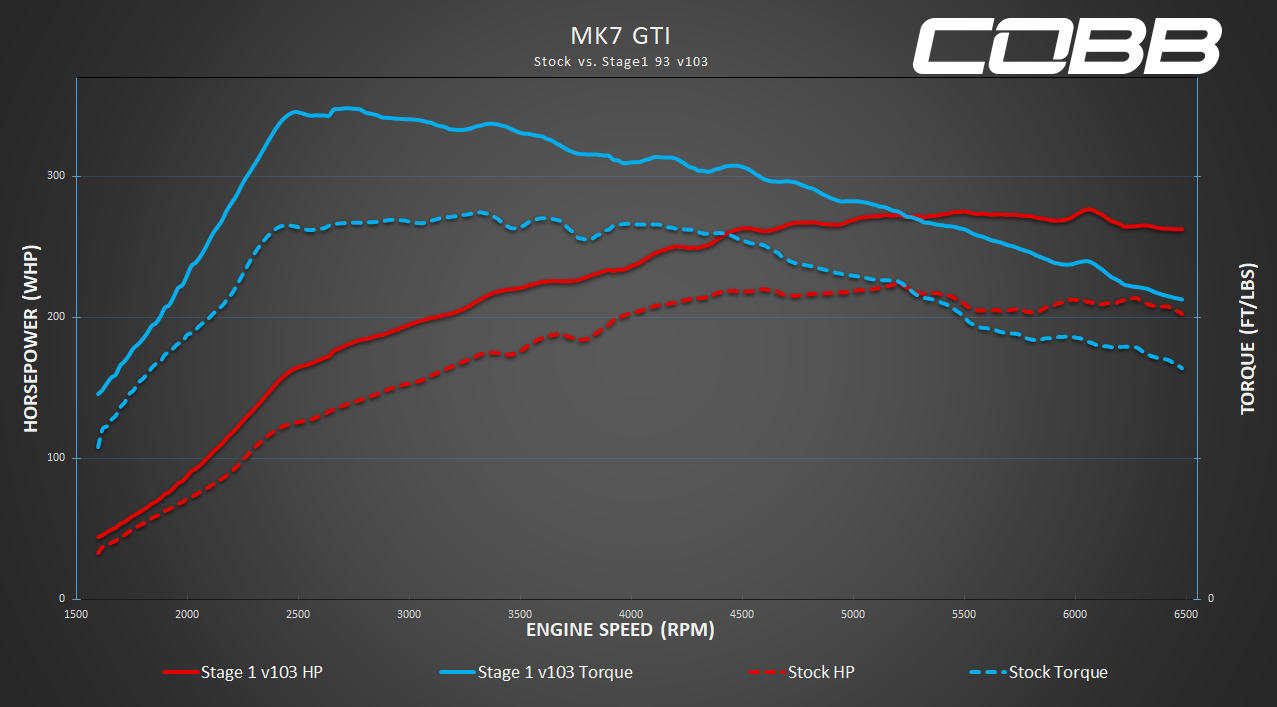 |
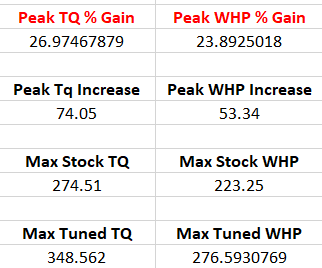 |
Stage1 91 vs Stock
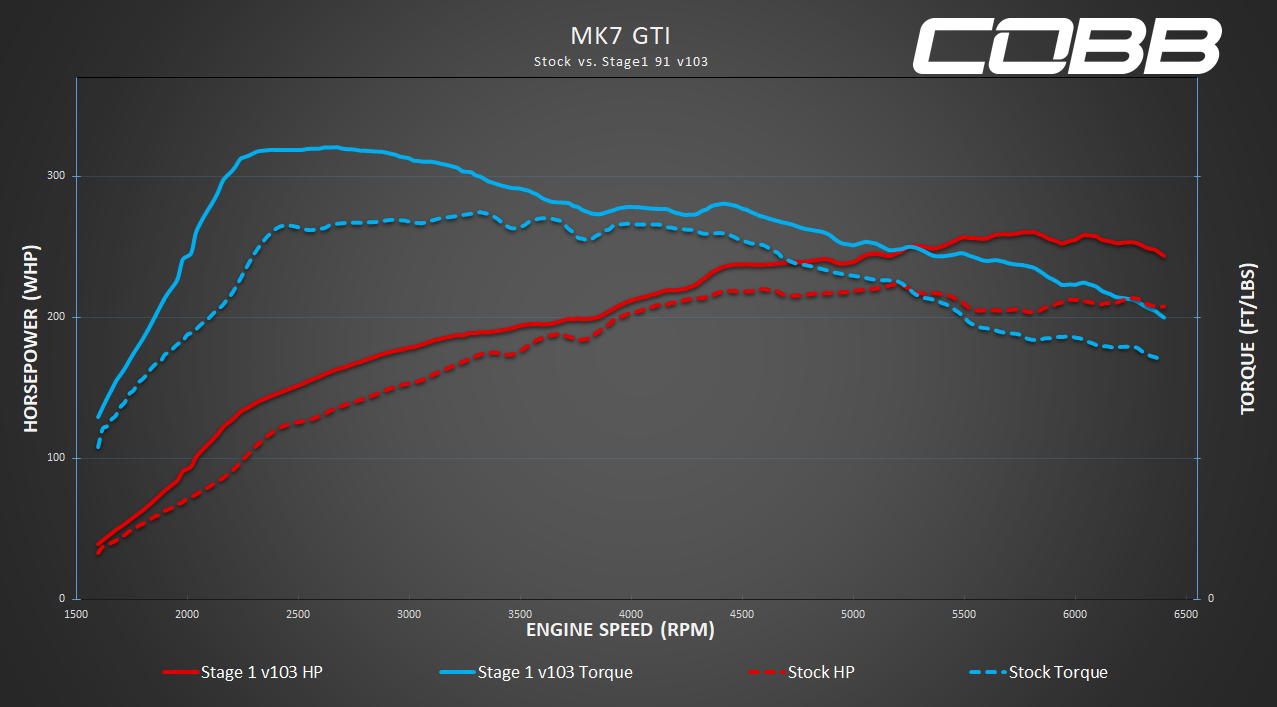 |
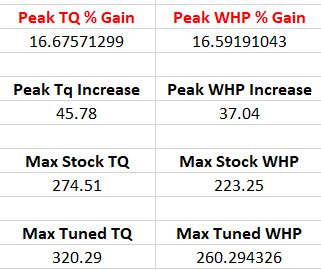 |
CLICK HERE for detailed Map Notes
Adjustments to COBB Custom Traction Control
In the enthusiast community, the term “traction control” can sometimes have a bad rap. People react to the system like it’s a built-in “no-fun feature”. That can be true when talking about factory TC, especially on a rear wheel drive machine…but….with a torquey FWD car, like a GTI. The COBB Custom Traction Control (Traction Slip Target Multiplier) is quite the opposite. Factory traction control is ultimately about safety but COBB’s custom traction control is about going faster. They work completely independently as well. Another way to look at the COBB version is to think of it as an adjustable slip management system. Spinning your tires is fun and easy to do in a turbo FWD car, but too much spin naturally means… not enough go.
Our engineering team worked very hard to implement an elegant system that allows the driver to select one of several different COBB Custom Traction Control slots on the Accessport that each apply a different amount of allowable tire slip by controlling ignition timing based on wheel speed sensor feedback. There are a lot of variables that affect traction and ideal acceleration, like temperature, tire compound, engine power and so on. The ability to quickly adjust slip management to match the situation is an awesome advantage when trying to get the best performance from the car.
The tricky part is that this feature has been part of previous OTS maps for a while and we’ve discovered that a mix of limited understanding regarding how it works and some of the default settings implemented in the tune have created quite a bit of confusion. On the previous OTS Stage1 revisions, the COBB Custom TC feature was active by default and set to an effective but potentially intrusive slot in certain scenarios…like…
- On the Dyno – When the feature is active, it can produce deceptively low power figures on the dyno. If the car is on a 4 wheel drive dyno and the front wheels spin at a different speed than the rear wheels at any time. Which can happen even when the tires are not losing traction. The system would recognize that as wheel slip and reduce timing and power as a result. It is such a subtle and effective process that most people don’t even realize it is happening and just assume that the tune simply didn’t make very much power…sometimes even less than stock. Therefore producing the false reaction that the tune was no good. When in reality, the custom traction feature was just intentionally reducing power to effectively negate perceived wheel slip. Disabling the feature would instantly produce significant improvements in dyno power figures.
- Launching the car for fun – Sometimes actually accelerating faster isn’t the goal. Many customers didn’t even know the feature existed. So they flash the new tune on their car, then slap it into first gear, slam on the gas, and expect to blow the tires off to enjoy their new found glorious torque. Normally that would produce an exciting if not efficient tire squealing sensation. The custom traction feature would put a stop to that in an attempt to find grip and move the car forward. Again…it works so effortlessly that it can create the false perception of a tune that actually made less power because the experience was less dramatic than expected, even if the car actually accelerated more efficiently.
We’re gear-heads and hoons like the rest of you, so we get it. When you drop a car on the dyno or stomp on the go pedal on the street after putting a new tune on the car. You expect bigger numbers and more drama…that’s partially what you paid for, right? So to avoid the confusion and misplaced disappointment, we made a change to the default settings.
With the new Stage1 maps, the COBB Custom Traction Control feature is still there so you can activate it when setting the best time is more important than anything else, but now it is set to an inactive slot by default so you get all the power all the time, no matter how much the wheels might spin!
CLICK HERE for a little more info on exactly how the system is adjusted on the Accessport.
**NOTE** the default custom COBB TC setting change is only applied to new Stage1 maps for now. Stage2 and Stage3 maps will receive the change in future updates.
Auto On/OFF – aka “EOD”
A subtle but handy new feature will sneak into VW Accessport firmware for all supported MK7 models. We call it EOD, which is short for Automatic Engine On/Off Detection. Basically, it just means that you now have a toggleable feature on the Accessport that will allow the device to turn itself on and off automatically along with the vehicle’s ignition. It can be enabled or disabled at any time in the Setup menu.
CLICK HERE for more details.
Wastegate Adaptation
The MK7 platform uses an electronic wastegate on the turbo. It’s relatively common to experience an issue where the car displays a fault code as the result of the wastegate actuator becoming too tight or loose. It happens most commonly when upgrading the turbo, even if using an OEM option like an IS38, but can occur anytime the wastegate is not set properly. If the ECU receives feedback that the wastegate actuator is out of spec, a fault code will be presented. The first step of resolving the issue is to physically adjust the wastegate within the correct range, that can be done by hand with simple tools, but determining if your adjustment put the wastegate back within spec is the tricky part. Once the mechanical adjustment has been made, an adaptation procedure needs to be performed. Normally one would be required to take the car to a dealership or a shop with a factory VW VAG-COM tool (OEM Diagnostic tool) in order to perform the adaptation procedure which ensures the wastegate has adjusted properly and the fault won’t return…BUT NOT ANYMORE….
Now that exact same factory/dealer Wastegate Adaptation procedure can be performed by the Accessport. So no need to make a trip to the dealership or local shop anytime you run into this problem. It can be done in a matter of minutes at home with an Accessport!
To obtain the new maps and feature updates, simply update your Accessport on Accessport Manager.
- New OTS Maps will automatically be applied to the Accessport with the new firmware but will need to be flashed to the ECU. Use the Tune, then Change Map option to apply the updated to tune to the car. The maps can also be downloaded directly from the website here: MAPS
- The Wastegate Adaptation, Custom TC, and Auto EOD features are applied automatically through firmware but can be toggled on/off in their respective menus.
For additional questions, please contact our customer support team:
Phone: 866-922-3059
Email: [email protected]


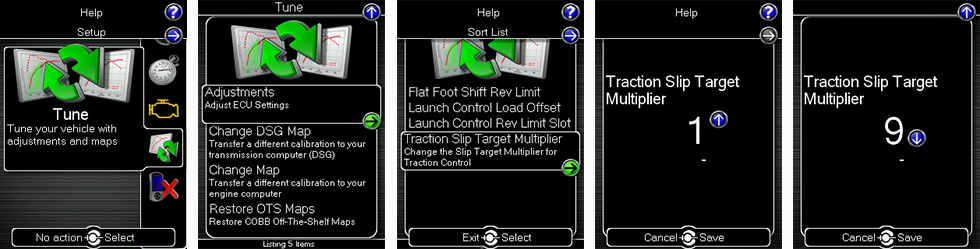

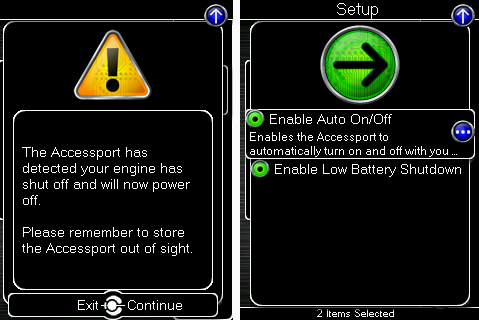
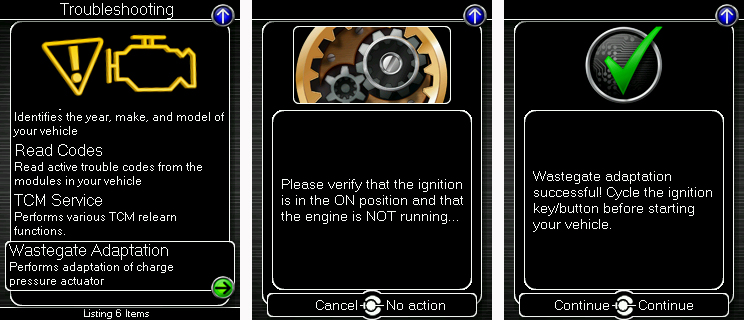
Hey guys! Any word or progress on 2019 USDM GTI compatibility?? Eagerly awaiting support as I’m now ready for stage 2 🙂
Hey Nick,
We are currently working on flashing for the 2019 GTI and hope to have support available soon!
Marshall@COBB
Any word on when the stage 2 and stage 3 OTS maps will have the new features?
Thanks
Hello,
They are on the to-do list but we’ve got a lot of VW projects all going on at the same time. So no specific ETA right now.
Adam@COBB
have you guys been able to address the knock that stage 2 91 has? or look into it?
Hi Jose,
Thanks for contacting us, feel free to send in datalogs to our support email if you would like some feedback on the behavior of your car. Naturally, there are some cars that pull timing on 91 octane but we have not seen any consistent signs of dangerous knock events with cars using the proper tune, fuel, and parts. That being said, we certainly always look for ways to revise and improve maps overtime, so feedback from customers is welcome.
Adam@COBB