2018-19 EcoBoost Mustang: Custom Launch Features and Transbrake
When drag racing, effective launch control features are a must-have to get the best jump off the line. Plus, ease of use and simple adjustability go along way toward provide the best chance for the driver to get the most out of the car at the beginning of a pass…where it matters most.
Supported Vehicles:
2018+ USDM Automatic Transmission EcoBoost Mustang
2018+ USDM Manual Transmission EcoBoost Mustang
Updated Accessport Firmware:
AP-FOR-003: 1.7.3.0-18522
Updated OTS Maps:
Anti-Theft Mode v200 (Custom Launching Features Not Applicable)
Valet Mode v200 (Custom Launching Features Not Applicable)
Stage0 v200 (Custom Launching Features Not Applicable)
Stage1 91 OCT or 95 RON v200
Stage1 93 OCT or 98 RON v200
Stage2 91 OCT or 95 RON v200
Stage2 93 OCT or 98 RON v200
Stage3 91 OCT or 95 RON v200
Stage3 93 OCT or 98 RON v200
What is a Transbrake?
A Transbrake is a drag racing feature for automatic cars that holds the car in one spot while getting ready to launch but doesn’t actually use the normal brakes at the wheels. In the case of a 2018+ EcoBoost Mustang with the 10-speed transmission. What happens is that the transmission can be programmed via the Accessport to apply line pressure to the clutch packs in the transmission to both the first and the reverse gear at the same time, meaning the car stays put even when you’re not holding the brake while the engine revs up.
The idea of a transbrake isn’t anything new but historically it was applied as an aftermarket modification that required actual physical changes to the car by using aftermarket valve bodies etc…but in this case. It’s all done with the Accessport and the stock transmission. No wrenches required!
Using the feature is incredibly easy. Once activated in the “Tune” then “Adjustments” menu on the Accessport, all the driver needs to do is come to a stop. Hold the left paddle on the steering wheel, let go of the brake, apply the throttle…and once the engine revs and builds boost….just let go, to let her rip!
Bump and Creep
The chess match when staging is a big part of competitive racing. The ability to controllably ease the car into the beams at the right time is an important advantage. So we’ve provided two options for inching the car forward into the beams while on the transbrake.
While still holding the left paddle, just give the paddle on the right side a little squeeze and the car will either bump or creep forward as needed.
You can change the setting between each style at any time in a matter of seconds by using the adjustments menu on the Accessport. Bumping the car is typically more aggressive and a little harder to precisely control, but for low to medium power cars, its still a good option. Creeping more smoothly rolls the car forward, which his usually the preferred method.
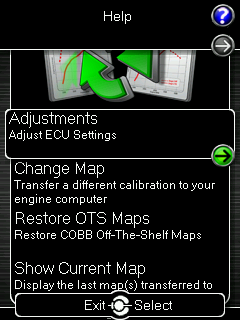 |
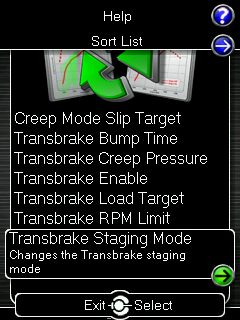 |
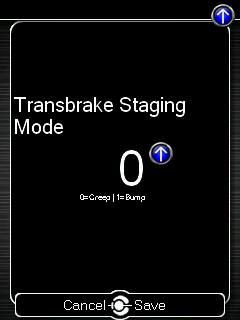 |
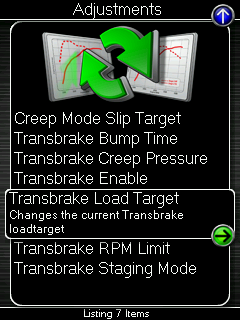 |
 |
Not only can you alternate your preferred option, but the Accessport also allows you to adjust the Clutch Pressure Offset right on the device. How much power the car makes and what kind of load is being targeted while on the transbrake will affect the behavior during these features. So being able to easily tweak line pressure and load target makes sure that the car will move at just the right speed for your setup when trying to stage.
Don’t get caught slippin…
The difference between a good and a great pass is found in the details. Making a lot of power is the first step but putting the power down is what makes the car fast.
The way the car is tuned plays a large factor in how the car goes down the strip but every trip to the raceway offers different conditions. Tire choice, tier pressure, temperature, track prep, etc all change so the way the car launches needs to change to match. So the launch settings for the car are not a set it and forget kind of thing.
The Accessport allows for realtime adjustments that can literally be changed in a matter of seconds between passes. The ability to tinker with Transbrake Load Target and RPM Limit can drastically impact how the car takes off. Controlling wheel slip on the green light gives the car the best chance for a quick 60ft.
The car can also be launched in 1st or 2nd gear in either Drive or Sport mode!
Safety First
You can’t win races from the trailer or in the shop. It’s common sense that launching a car on boost is rough on the powertrain. Luckily the car has plenty of sensors to monitor to allow the driver to keep an eye on potential danger, and even better…the Accessport can do most of the protection for you.
We’ve built in a nice set of live monitors that will either prevent the use of or shut down the transbrake/launching features if certain conditions are not met or are dangerously exceeded.
Each of these parameters can be monitored on the Accessport and the specific thresholds or values can be adjusted for each tune within Accesstuner.
There is even a live monitor on the Accessport gauges that will display a code for the exact reason that the transbrake feature was disabled for safety so you always know what may be an issue. (see below)
Save the manuals!
If you’re a purist that prefers to row the gears on your own, don’t worry. We didn’t forget about you!
Along with the tricky new 10R80 features for launching an auto car. We’ve added Launch Control and Flat Foot Shifting for the 2018+ Manual EcoBoost Mustangs as well. They work identically to the 2015-2017 models. Also included are the convenient adjustable menus to quickly change the RPM setting for either feature on the fly as well as custom per gear adjustments for tuning in our Accesstuner software.
See more details about how to use and adjust Launch Control and Flat Foot Shifting: HERE.
You can read the latest Map Notes Here.
Download Accessport Manager to make sure you update your Accessport for the latest features Here.
Learn how to update your Accessport Here.
Transform your Mustang’s performance effortlessly with our versatile Mustang performance parts. Explore the range of options and experience the power you desire today!
Contact Support for any questions.
Phone: 866-922-3059
Email: [email protected]

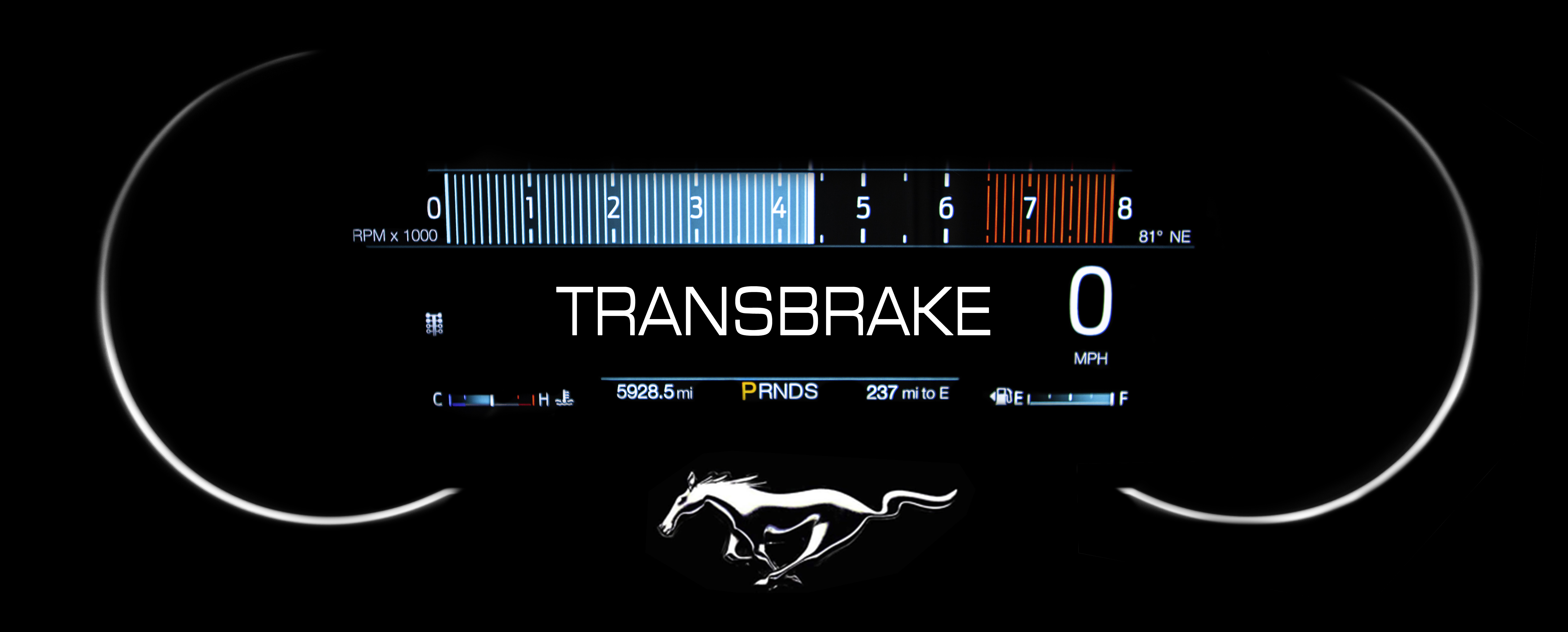

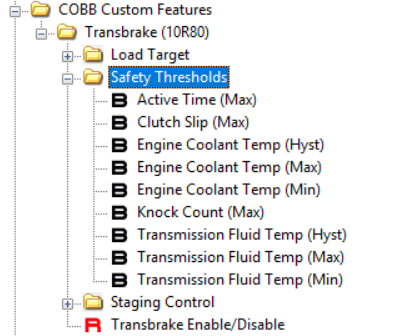
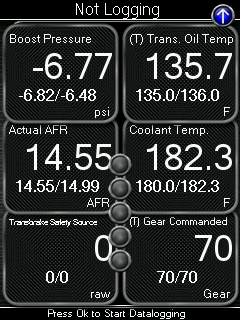

Any news on 5-way map switching for the 2018+ EcoBoost Mustang?
Hi Darin,
Nothing specific right now. It is a goal for future updates but Ford changed a lot after 2017 so some features have to be completely restarted from scratch.
Adam@COBB
when I click the adjustment option nothing comes up…what can i do to fix this?
Michael,
Check to make sure you are on the latest firmware for the Accessport and have flashed to the latest revision of the appropriate map.
If you have double-checked that and still no luck, please contact our support team.
Adam@COBB
Hello,
I would like to learn more about the Transbrake feature. Is there any other information that I can ready or view about this so that I can learn how to dial it in? I currently have it set to RPM 2300 and Load Target of 0.2. When I try to launch I am spinning really bad through 1st, 2nd and part of 3rd before it grabs and goes. I also noticed that the video and settings are a little outdated. My firmware is current and I believe that my settings are different. I would like to use the Creep Mode as well, but do not know what to set the Creep Pressure and Slip Target to. Any pointers would be appreciated. Thanks.
Hey Bryant,
We don’t really have any standard values to suggest as each car will be a bit different based on the road surface, temperature, tire type/age, etc. The default values should be a safe starting point but it may take quite a bit of tweaking to both the system’s settings as well as your mechanical setup to dial the launch in. Just in case, I’ve linked the How-To Guides below (note they are different for 2015-2017 and 2018-2020 MY cars).
https://cobbtuning.atlassian.net/wiki/spaces/PRS/pages/98154964/COBB%2BCustom%2BFeatures%2BFord%2BEcoBoost%2BMustang%2BTransmission%2BBrake%2Band%2BBump%2BBox
Marshall@COBB