Mazdaspeed Updates : Engine On/Off Detection, Accessport Advanced Adjustments, Accesstuner Improvements
The COBB Mazda Expert Group has been working on a host of updates for this platform and we are excited to announce immediate availability of the following features! Wastegate Duty Cycle, Flat Foot Shifting, and Launch Control adjustments can now be made utilizing the Accessport. Previously, it was necessary to make adjustments using Accesstuner, these changes can now be made in-car!
Accessport Firmware Updates (1.7.1.1-9811)
Engine On/Off Detection:
This feature, when enabled, allows the Accessport to power on when the vehicle is detected to be running and shut down once the engine has been turned off. By default, this feature is disabled. If you wish to use this feature, simply follow the instructions in the Knowledge Base article linked below!
COBB Knowledge Base : Enable Engine On/Off Detection
Accessport Advanced Tuning:
These settings will enable the ability to make minor adjustments to maps to enable Flat-Foot Shifting(FFS) and Launch Control(LC), as well as adjust Wastegate Duty Cycle.
Note: LC and FFS adjustments are only available on COBB v234 OTS maps (or higher) and Wastegate adjustments are only available on COBB OTS maps. In order for LC and FFS adjustability to be active with a custom tune, maps will need to be resaved in Accesstuner Version 1.9.1.0-9908 (or newer)
By default, these features are disabled. To enable Advanced Tuning Settings, follow the instructions in the Knowledge Base article linked below!
COBB Knowledge Base : Advanced Tuning Settings
Off-The-Shelf Map Updates:
COBB Stage 1, Stage 2, and Stage 3 maps have been updated to v234 to support Advanced Tuning settings.
- Stage1 v234.ptm
- Stage1+ v234.ptm
- Stage1+ with IC v234.ptm
- Stage1+DP v234.ptm
- Stage1+SF v234.ptm
- Stage1+SF+DP v234.ptm
- Stage2 v234.ptm
- Stage3 v234.ptm
Non-Performance maps will remain at v233 (no updates)
Accesstuner BETA Updates (1.9.1.0-9908)
The following changes have been made to Accesstuner as a BETA release. In order to update to BETA software, launch Accesstuner and go to Help -> Updates -> Check for Updates. Toggle the check box for “Beta Software”.
V3 Accessport Adjustments Compatibility:
Maps saved by this version of Accesstuner add compatibility for Accessport Advanced Tuning adjustments(LC/FFS).
- Note: WGDC adjustments is only compatible with COBB v234 OTS maps
Steering Wheel Angle Sensor (SWAS) for Gen 2 Mazdaspeed3:
When traction control is turned off, these two toggles will eliminate torque reduction based off of steering wheel angles in first and second gear.
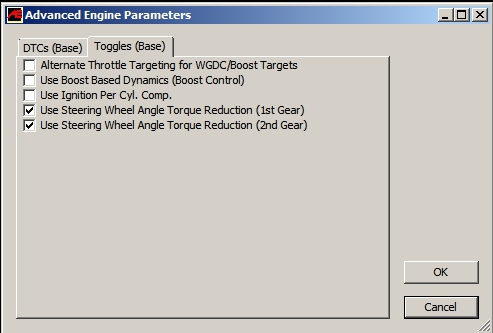
Torque Reduction:
DBW Throttle A/B/C Compensation: These tables represent the amount of compensation, or correction made to the DBW Duty Cycle when torque limiting is requested.
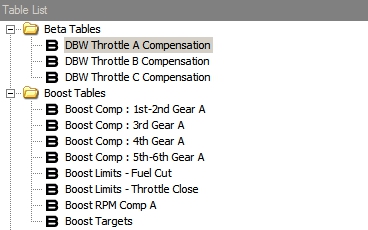
Gen 1 Mazdaspeed3 / Mazdaspeed6 Shift Compensations (MS6 Stutter Fix):
Shift Timer – Shift timing delay based on gear.
ECT Based Shift Timer Compensation – This table enables/disables shift timing based on Engine Coolant Temperature.
Applications:
- USDM 2006-2007 MAZDASPEED6
- USDM 2007-2009 MAZDASPEED3
- WM 2004-2007 MAZDASPEED6 / Atenza / MPS
- WM 2007-2008 MAZDASPEED3 / Alexa / MPS
Other Miscellaneous Accesstuner Updates:
Table Description Pane – displays description for selected table below the table list.
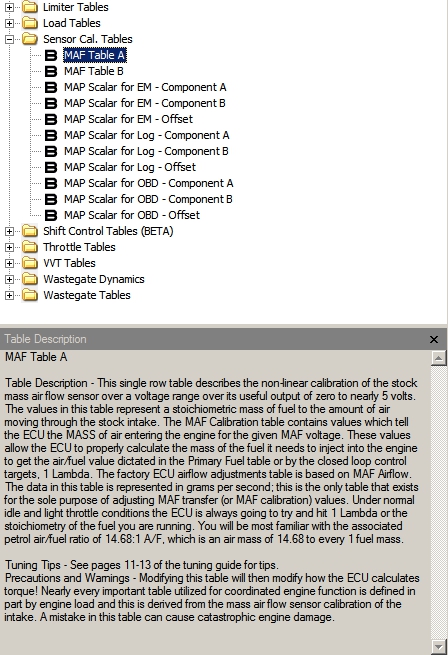
Other various improvements include improved Window Dialog Size, Undo feature, Direct Cell Edit, and Table Cell Selections.


Finally i am able to adjust LC in car !
On the swas disable does the check in box mean it is turned off when traction control is turned off or always off or does the box unchecked mean swas off when traction control is off or always off. Thanks for clearing it up for me.
When the box is unchecked, SWAS will be completely disabled regardless of Traction Control being enabled.
Marshall@COBB
Why are we only able to disable SWAS in 1st and 2nd? I have issues with taking corners in 3rd gear and SWAS kicking in as I roll into the throttle out of the corner.
I can turn all the nannies off by holding my TCS button for like 8 seconds, but that’s annoying to have to do every time I drive, and I would LOVE it if there were a setting to disable SWAS wholly.
Hey Collin, you can actually achieve what you’re wanting by manipulating the DBW Compensation tables. If you set all of those tables to 100% you will no longer see torque reductions caused by those systems at all.
Marshall@COBB
Having DBW A and B, Which one does which, I do notice both tables A and B are different and I am wondering which one is with DSC/TC ON and one is OFF. Reason being is that, I notice a torque down low change when I tested with DSC/TC off, when DSC/TC is on like normal I notice that I have way more power down low…Would that mean DBW Compensation B is DSC/TC ON and DBW/TC OFF is DBW Compensation A?
I’m honestly not sure on that one. I’ll have to get with a couple of our engineers to double check!
Marshall@COBB
I know this is old but I am just now doing this update on my accessport and it has been on the waiting for accessport to reboot screen for over an hour now. Is this normal for it take this long?
Hey Wesley, that is definitely not normal. At this point, you’re basically going to have to power cycle the Accessport to see if the firmware update took. If you need help with forcing a firmware update please give us a call at 1-866-922-3059 and we can walk you through that process!
Marshall@COBB