Nissan GT-R Updates: Advanced Launch Control, Injector Characterization, and More

A major update is now available for the Nissan GT-R platform! This update includes new features on the Accessport and a massive expansion of tuning capabilities via Accesstuner.
New Features
Bank Relearn
Completing a Bank Relearn (also called Bank Balancing) previously required dealer tools. Users are now able to complete a Bank Relearn via the Accessport! Once the relearn is completed, the values will be stored and persist even through ECU resets or re-flashes. This will work with AP3-NIS-005, AP3-NIS-006, AP3-NIS-007, and AP3-NIS-008 part numbers on firmware 1.7.3.0-14517 or newer.
 |
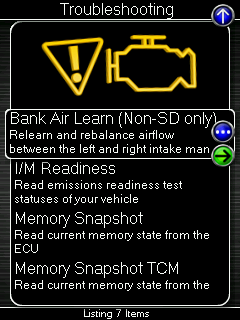 |
A Bank Relearn uses throttle plate offsets in each throttle body to align the air mass of the left and right intake paths making them as close to identical as possible. The is most useful for vehicles that have unstable idle or high fuel trims. It is important to note that this could potentially mask a vacuum leak if it’s small enough for the parameters of the relearn to overcome. The proper fix would be to find and fix the source of the vacuum leak. This feature will only work for vehicles with MAF sensors (not available for vehicles using Speed Density). For more details on this feature, visit the How To: Perform Bank Balance on GT-R page.
Accesstuner Updates
Bank Airflow Balancing
To expand on the Bank Relearn feature above, tables have also been added in Accesstuner that allow manual adjustments to be made
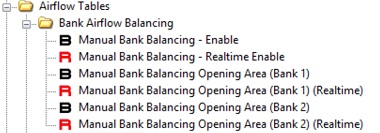
Boost Wrap Improvements
The GT-R displays a maximum of about 20 PSI. COBB previously implemented a “Boost Warp” feature which allowed the factory screen to display a boost pressure greater than 20 by “wrapping” the gauge when the limit was exceeded. This worked well but now many vehicles are exceeding the 40 PSI limit this feature had. By using the “Boost Gauge – Rescale (New Max. Boost Gauge)” table and rescaling this gauge, users are no longer limited to 40 PSI maximum on the factory display. It is important to note that the factory gauge text values will remain but the gauge will be rescaled to the whatever is entered in Accesstuner.
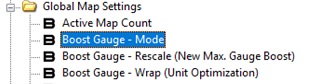
Advanced Launch Control
Fuel, Throttle, and Timing control tables have been added to the Accesstuner Software in the Advanced Launch Control folder. These tables allow compensations that provide better control of boost and launch RPM limit during Launch Control and Boost Off The Line (BOTL) features. Also contained in the Advanced Launch Control folder in the new Bump Box feature!
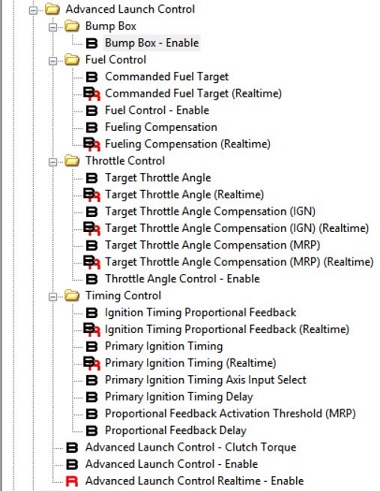
Bump Box
The factory GT-R Logic requires the vehicle to be stationary during launch mode. This can troublesome for cars using the BOTL feature especially those with higher boost targets. During staging, these cars had difficulty reaching the target boost between the duration of the second staging light and the green light. With the new Bump Box feature, your GT-R will now be able to enter Launch Mode, take the necessary time to reach target boost, and then creep forward to light the second staging light. Check out the video below to see this feature in action!
Clutch Torque Tables
The OEM Clutch Torque table sends a torque request to the transmission. This dictates how much the clutches lock. Unfortunately, there was a limitation in the table axis that would’t allow you to scale data at high loads. Vehicles making more torque than the limit requested, especially at partial throttle situations, experienced jerky behavior from the transmission making cars nearly undriveable. Clutch Torque Tables are now able to be re-scaled. This will allow stock-like drive-ability to cars with high horsepower.
To use this feature, simply check the “Clutch Torque Extended TPW – Enable” table and then adjust the scaling to your application. Note that this adjustment must be done in each switchable map slot you intend to use.
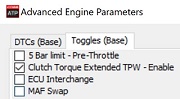 |
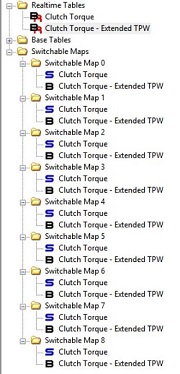 |
Injector Characterization
Several new tables have been added that allow greater control of fuel injection. These are all under the Fuel Tables folder and include:
- 3D Injector Latency
- Allows users to specify injector latency across battery voltage and differential fuel pressure as opposed to the OEM linear multiplier and offset method. Values in this table will override OEM calculated latency. The 3D latency table will need to be enabled in order to use this new strategy by setting the “3D Injector Latency – Enable” table to a value of 1. Base fuel pressure will also need to be input into the Base Fuel Pressure table. Base fuel pressure is determined by your fuel pressure regulator when referenced to atmospheric pressure.
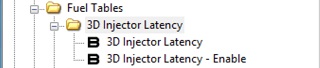
- Non-Linear Injector Compensation
- Applies a fuel injector compensation to correct for non-linear operation of the fuel injector at very low pulsewidths. The Y-Axis of this table is differential fuel pressure. If fuel pressure input is disable in the safety tables section, the input to this axis will be your base fuel pressure table value. This table is available to be edited in realtime. The values in the realtime table will persist until a map switch, battery disconnect, or ECU flash is performed. You must manually copy any changes in this table into the non-realtime non-linear injector compensation table to be flashed with the calibration. This table also requires a value of 1 (Enabled) to be entered into the “Non-linear Injector Compensation – Enable” table for the feature to be active. An upper limit threshold has also been added to this feature. The Non-Linear Injector Compensation Maximum IPW table is used to set the upper threshold for non-linear injector compensation. When pre-compensation effective pulsewidth is above this value, compensation will no longer be applied.
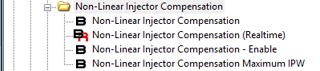
- Differential Fuel Pressure Compensation
- Differential fuel pressure compensation system that applies a global fuel injector compensation based on differential fuel pressure error percent.
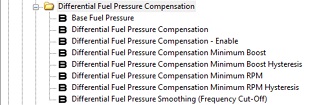
- Minimum Injector Pulsewidth (COBB)
- Represents a final minimum pulsewidth for all fuel injector pulsewidth calculations. The OEM minimum pulsewidth is applied before Alpha and other compensations and does not work well to limit effective pulsewidth as compensations can pull actual effective pulsewidth below the OEM value. It is recommend to set the OEM minimum pulsewidth to zero and use this table as an actual minimum pulsewidth value.
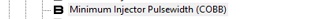
- Fuel Temperature Compensation
- Applies a global fuel injector compensation based on fuel temperature to correct for fuel density changes. Gasoline and ethanol changes in density at around a 0.10-0.11% per degree Celsius rate.
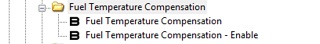
Visit the Enhanced Injector Control Tuning Guide for more details on the operations of these new tables.
Map Properties
“Map Properties” has been added to the table import tool. This will easily allow users to see revision, serial number, and short/long description information.
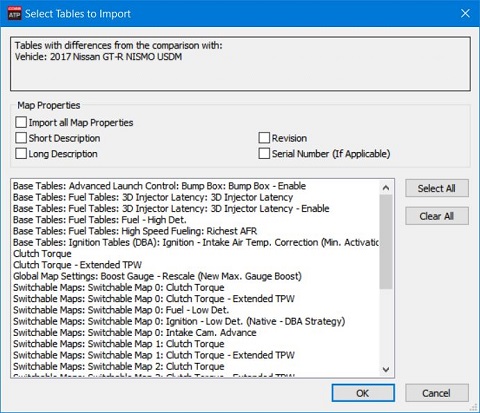

I looked at the Injector Data R35.xlsx file that has the 3D characterizations, only the new 1050x data is available. Are you going to publish date for the older cobb 1000cc injectors as well?
Hi Steven,
The data is from the manufacturer. When/If Injector Dynamics publishes the data for the older 1000ccs it will also be available on that same sheet.
Kyle@COBB
If you perform a bank relearn, will the learned values be cleared if you flash a new map to the ECU or use the reset ECU command from the troubleshooting menu? Or are they stored separately in the ECU and unaffected by those two actions?
Hey Steven,
Once the relearn is completed the values will remain, even through a reflash or ECU reset.
Marshall@COBB
I have a V2 NIS-006. I am only able to update the firmware to a 2014 release. Can a V2 not be updated?
Hey Joshua,
The current firmware version for V2 Nissan Accessports is 1.6.8.0-10573. Customers that are looking to take advantage of newer features will need to take advantage of our Accessport Trade-In Program. If that is something you’re interested in, feel free to reach out to our Customer Service team at 1-866-922-3059 or [email protected].
Marshall@COBB