Ford Mustang EcoBoost Updates – Transbrake, Bump Box, and More!

The Mustang has always been an icon at the drag strip. With that in mind, COBB is happy to announce new features that will help propel your Mustang EcoBoost even faster down the quarter mile. If your Mustang EcoBoost is at home on the drag strip, these features are for you!
The Transbrake (transmission braking) and Bump Box features are newly added. Use these in conjunction with the Burnout Mode feature and you have a triple threat for the drag strip that leads to faster 60ft times and lower ETs. These are all available directly on the Accessport with firmware 1.7.3.0-14822 or newer using the v502 maps. Click here for instructions on how to update your Accessport. Once the firmware is current, simply go to “Tune” > “Restore OTS Maps” and they will then be available in the tune section. Reflash the appropriate v502 map for your modifications and you’ll have access to these new features.
Watch Eric demonstrate these features in the video below. Further details follow.
Burnout Mode
Burnout Mode is an easy to use feature which limits the car’s RPM during a burnout. This is beneficial as it puts an end to over revving and keeps the tires spinning. This helps get them hotter. Hotter tires get better traction! It’s also great for “demonstrations” to those who don’t believe that your EcoBoost can light ’em up!
Burnout Mode is enabled on all Off The Shelf performance maps v400 or newer. This feature can be used by
| Automatic Transmission Vehicles |
|
|
| 1. If equipped with a drive mode switch, set the drive mode to “Track”. 2. Hold the traction control button down for ~6sec to disable Advancetrac. 3. Set the shifter into the “S” selector and tap the “-” paddle to engage manual shifting mode. 4. Hold your left foot on the brake. 5. Hold the Burnout button down (“OFF” on the Cruise Control). 6. Push the accelerator pedal to the floor. 7. Modulate the burnout with your left foot. We also recommend shifting into 2nd gear. 8. Once the tires are warm, release the brake, accelerator pedal, and the burnout button! |
1. If equipped with a drive mode switch, set the drive mode to “Track”. 2. Hold the traction control button down for ~6sec to disable Advancetrac. 3. Press and hold the clutch in and put the car into 1st gear. 4. Hold the Burnout button down (“OFF” on the Cruise Control). 5. Push the accelerator pedal to the floor and release the clutch. 6. Immediately after releasing the clutch, place your left foot on the brake pedal. 7. Modulate the burnout with your left foot. 8. Once the tires are warm, release the brake, accelerator pedal, and the burnout button! |
Transbrake
Now that the tires are nice and warm your Mustang EcoBoost pulls up to the starting line. We all know that a good launch is one of the most critical parts of any drag race. The new transbrake feature helps to have that covered. Not only will your 60ft times more consistent but they’ll also be faster by allowing a greater amount of boost to be built off the line.
In testing, with brake boosting the Mustang (just holding the brake in stock configuration and pressing the throttle), we were able to generate up to 12PSI before the rear wheels were overcome and began spinning. With the transbrake feature, and raising the 2-step RPM, the car reaches over 20!
To enable the transbrake feature go to “Tune” > “Adjustments” > “Enable Transbrake” > Set the value to “1” using the up button and press enter (center button).
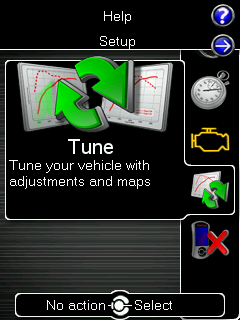 |
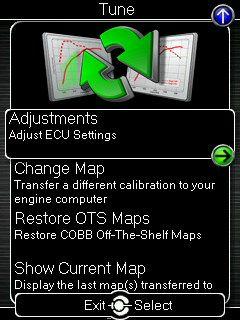 |
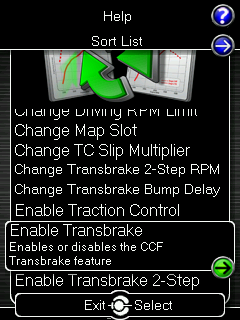 |
 |
Note that the default RPM setting with the transbrake feature enabled is 2500RPM. Greater boost pressures can be attained through increasing the transbrake RPM using the Transbrake 2-Step feature. Before continuing further, it should be known that transmission braking and bump box features are abusive to the engine, clutches, transmission, axles, tires, and differential. Only use these features if you accept all risks and responsibilities. To enable the Transbrake 2-Step feature go to “Tune” > “Adjustments” > “Enable Transbrake 2-Step” > Set the value to “1” using the up button and press enter (center button).
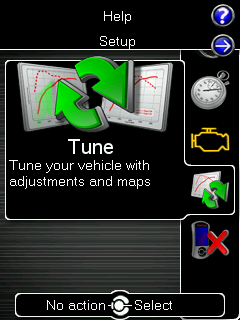 |
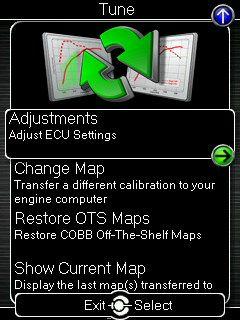 |
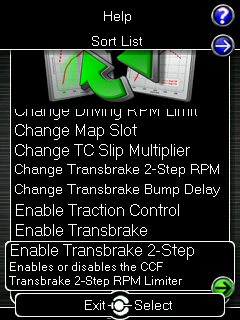 |
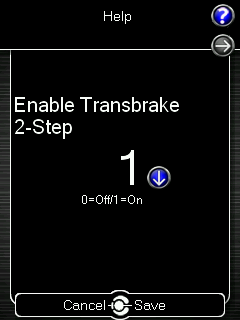 |
Once the Transbrake 2-Step feature is enabled, the RPM can be adjusted. This can be done through the “Tune” > “Adjustments” > “Enable Transbrake 2-Step RPM” > Set the value to your desired RPM using the up/down buttons and press enter (center button).
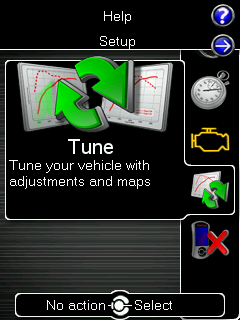 |
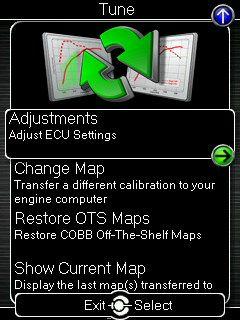 |
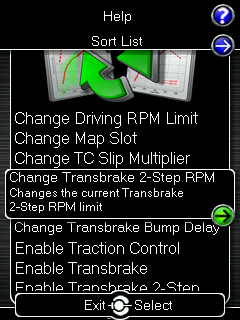 |
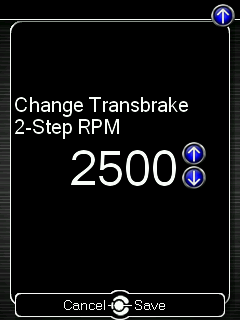 |
Note that the stock converter will be limited to ~3100 RPM. In order to reach higher RPMs additional modifications would be required.
Bump Box
The Bump Box feature allows you to “bump” the car forward to illuminate the staging lights. Depending on how high of an RPM you have set, how much boost you want to build, and how fast the tree operator wants to start the lights, the bump box can be a major benefit. If you were to fully stage the car, there may not be enough time to reach the desired RPM or to build the appropriate boost. With this feature, you can do all of that prior to fully staging the car. To use this feature
- Enable the Transbrake feature on the Accessport.
- Depress the brake pedal to 100%.
- While holding the brake pedal down, fully depress the gas pedal to 100%.
- The Engine will rev to 2500 (default) or your specified RPM (if the 2-step limiter is enabled) and begin to build boost.
- Press the “Set +” cruise control button to bump the car forward. You can do this repeatedly if you wish.
- Release the brake pedal completely and keep the gas pedal at 100%. This will release the transbrake and launch the vehicle!
You are able to change the amount of “bump.” This can be adjusted through “Tune” > “Adjustments” > “Change Transbrake Bump Delay” > Set the value to your desired bump using the up/down buttons and press enter (center button).
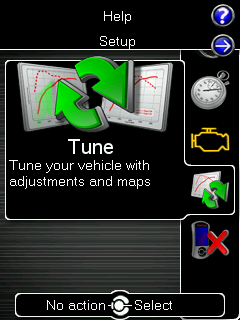 |
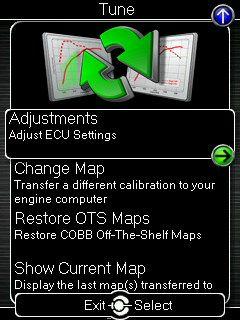 |
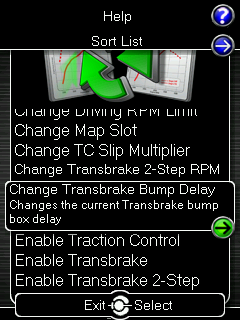 |
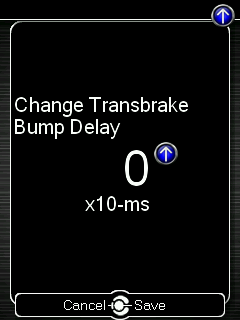 |
For street tires we recommend using values between 12-15. For drag radials or slicks we recommend values between 15-20.
Threshold Requirements for Use of These Features
- Engine Coolant Temperature – at least 150 degrees F
- Transmission Temperature – at least 120 degrees F
- Maximum Time Allotted For Feature Use – 10 seconds maximum at WOT
- Cooldown Time Between Feature Use – 3 seconds
- These features can be used in any drive mode, however, we strongly recommend disabling traction control or ADVTrac prior to use.
Check out our knowledge base for more details on all things COBB! We’re also here for troubleshooting tips, upgrade path advice, and can help with any other questions at [email protected] or give us a call at 866-922-3059!

Looking forward to be back there at Cobb hq in a few weeks. Pleasant surprise! 🙂