Launch Control and Flat Foot Shifting for USDM Mk7 GTI

The COBB Custom Feature set is expanding for VW! We are excited to announce the immediate availability of Launch Control, Burnout Mode, and Flat Foot Shifting for supported USDM Mk7 GTIs! The updates below are now available for Mk7 GTI Accessport users via a free firmware update. CLICK HERE for instructions on updating your Accessport firmware with Accessport Manager. Once the firmware has been updated to 1.7.3.0-15475 or newer, flashing a qualifying Off The Shelf Map will enable the features below. The COBB Volkswagen team has also added an extensive list of monitors and tables to the Accessport and Accesstuner Pro HL software that will aid your Protuner in dialing in your custom tune.
The video above will give you a good understanding of how these COBB Custom Features work in-car as the workflow for using them is largely the same as it is with the Mk6 GTI. The only differences noticeable to the end-user are replacing the cruise control “decel” button with the cruise control “set” button to initiate Burnout Mode and the addition of a Launch Control Rev Limit Slot #7 which disables the feature completely. This comes in handy when having a car custom-tuned on a non-linked AWD or 2WD dynamometer.
A full how-to guide can be found here: COBB Custom Features: VW Mk7 Launch Control, Burnout Mode, and Flat Foot Shifting.
Launch Control
 |
 |
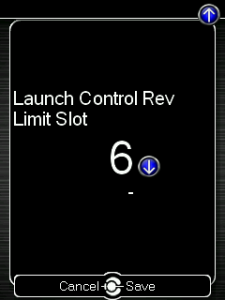 |
Launch Control RPM is now adjustable by the user through the Accessport! Both Manual and DSG cars are able to select one of 6 Launch Control Rev Limit Slots which will have pre-determined RPM limits. You may need to experiment with different slots based on your vehicle configuration. Factors such as tires, suspension, and how much torque the car makes all come into play when trying to get off the line effectively.
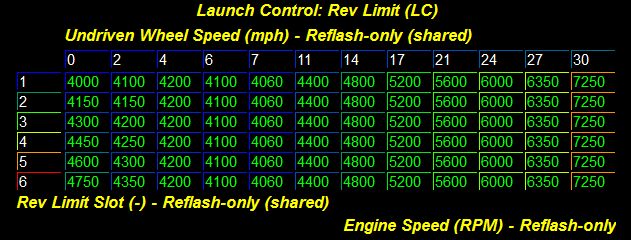
This is the Launch Control Rev Limits table that is used in all v101 COBB Off The Shelf Maps. As you can see, RPM mainly differs between 0 and 4 mph. Beyond that, the slots are identical through 30mph at which point the base calibration’s rev limiter takes over.
Burnout Mode
This sub-feature of Launch Control allows users to easily and safely warm up tires at the track. With conditions met, Burnout Mode allows the car to rev beyond the Launch Control Rev Limiter while the non-driven wheels remain below the Wheel Speed Max. For v101 Off The Shelf Maps, this limit is set to 5000 RPM. If you are using a custom tune, this RPM can be modified in Accesstuner HL by your Protuner.
Flat Foot Shifting
 |
 |
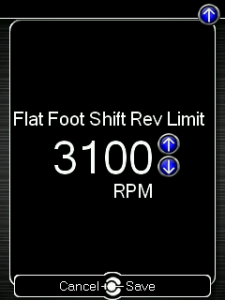 |
 |
Flat Foot Shifting, also referred to as “No Lift Shift”, enables drivers of manual transmission cars to keep the accelerator pedal 100% planted during shifts when every MPH or tenth of a second is important. This feature helps to minimize shift times and keeps boost from falling off as much between gears. After the appropriate Flat Foot Shift RPM Limit has been dialed in, the ECU will help to hold RPMs at that level when the clutch is depressed.
Off The Shelf Maps
COBB OTS Maps v101 and newer will have both Launch Control and Flat Foot Shifting enabled by default.
The following COBB Off The Shelf Maps are found in Accessport firmware:
- Anti-Theft Mode v101.ptm
- Stage0 v101.ptm
- Stage1 91 v101.ptm
- Stage1 93 v101.ptm
- Stage1+ 91 v101.ptm
- Stage1+ 93 v101.ptm
- Stage2 91 v101.ptm
- Stage2 93 v101.ptm
- Stage3 91 v101.ptm
- Stage3 93 v101.ptm
- Valet Mode v101.ptm
The v101 StageIS38 Off The Shelf Maps listed below offer Launch Control and Flat Foot Shifting:
- Stage IS38 91 v101.ptm
- Stage IS38 93 v101.ptm
They are not included in firmware but can be downloaded from the COBB website (free of charge) after configuring your vehicle. The Map Notes Page contains all information relating to COBB Off The Shelf Maps.
Additional Firmware Updates
In addition to the new features, our VW Engineers have also added a host of new monitors for the Mk7 GTI. The monitors below are either new or have been updated to help end users and Protuners dial in a custom tune.
New Mk7 GTI Monitors:
- Brake Switch
- Clutch Switch
- COBB Spark Reduction
- Cylinder 1 EOI Limit
- Cylinder 1 Injector End Angle Primary Pulse
- Cylinder 1 Injector End Angle Secondary Pulse
- Cylinder 1 SOI Primary Pulse
- Cylinder 1 SOI Secondary Pulse
- Cylinder 2 EOI Limit
- Cylinder 2 Injector End Angle Primary Pulse
- Cylinder 2 Injector End Angle Secondary Pulse
- Cylinder 2 SOI Primary Pulse
- Cylinder 2 SOI Secondary Pulse
- Cylinder 3 EOI Limit
- Cylinder 3 Injector End Angle Primary Pulse
- Cylinder 3 Injector End Angle Secondary Pulse
- Cylinder 3 SOI Primary Pulse
- Cylinder 3 SOI Secondary Pulse
- Cylinder 4 EOI Limit
- Cylinder 4 Injector End Angle Primary Pulse
- Cylinder 4 Injector End Angle Secondary Pulse
- Cylinder 4 SOI Primary Pulse
- Cylinder 4 SOI Secondary Pulse
- Decel PU Active
- Effective Volume Air Mass Set Point
- Effective Volume Offset
- Effective Volume Slope
- Exhaust Cam Position
- Factory TC Active
- FFS Rev Limit
- FFS State
- Fuel Mass Delivered to Rail
- Fuel Pressure Set Point Index
- HPFP Control Integral
- HPFP Control Proportional
- HPFP Fuel Temperature
- Impulse Combustion Active
- Impulse Combustion Active Decel PU
- Impulse Combustion Active Gear Shift
- Impulse Combustion Active Time 1
- Impulse Combustion Active Time 2
- Impulse Combustion Post Activation Timer
- Impulse Combustion Temp Flag
- Injection Mode Index
- Injection Pressure Mode Index
- Injection Time Cylinder 1 Primary Pulse
- Injection Time Cylinder 1 Secondary Pulse
- Injection Time Cylinder 2 Primary Pulse
- Injection Time Cylinder 2 Secondary Pulse
- Injection Time Cylinder 3 Primary Pulse
- Injection Time Cylinder 3 Secondary Pulse
- Injection Time Cylinder 4 Primary Pulse
- Injection Time Cylinder 4 Secondary Pulse
- Injection Time Primary Pulse Average
- Injection Time Secondary Pulse Average
- Injection Time Window Exceeded
- Intake Cam Position
- Knock Retard Average
- Knock Retard Average Adapted
- Knock Window State
- LC Active
- LC Active Time
- LC Activation Delay Time
- LC Burnout Switch
- LC Engine Load Target
- LC ETC Target
- LC Rev Limit
- LC State
- Muffler Temperature
- Ref Exhaust Cam Position renamed from Exhaust Cam Position
- Ref Exhaust Cam Position Set Point renamed from Exhaust Cam Position Set Point
- Ref Intake Cam Position renamed from Intake Cam Position
- Ref Intake Cam Position Set Point renamed from Intake Cam Position Set Point
- Start of Injection Limit
For a complete list of monitors available on the Mk7 GTI Accessport, visit the Volkswagen Monitor List – Mk7 GTI / Golf R.

when are these features available for Golf R?
We are already in the on-car testing phase with these features on the Mk7 Golf R. Hoping to release in January!
Marshall@COBB
Once the new firmware is on the AP, will we be able to configure and use launch control with custom maps from protuners as well?
You will need to ask your Protuner re-save a custom tuned map in order to enable (and configure) the new features.
Marshall@COBB
I tried doing the launch control but the car is not holding the rpms (traction control off, pressed and depressed clutch)
Do I have to go to the AP and press the rpm slot before attempting the launch control?
That is odd. Did you flash one of the v101 map files to the car’s ECU after updating firmware? There are also some conditions that have to be met such as oil and water reaching operating temperature. It may take 5-10 minutes of driving to get the car warmed up.
Marshall@COBB
Just curious, have you guys looked into creating a crackle/pop exhaust tune for the MK7 GTI? I noticed that this has started to become popular among the new GTIs.
We will likely never offer this in an Off The Shelf map. With that said, the Accesstuner Pro HL software does have tables available for Protuners to create maps with the pops/crackles.
Marshall@COBB
It makes the car come alive
Great job
Are we any close to seeing the DSG tunes for the MK7?
Thanks!
Yep, getting there! It is next on the list after LC/FFS for the Mk7 Golf R which is due out this month.
Marshall@COBB
Any plan for WM MK7 GTI and R?
Yes! We do have extended World Market Support on the list for both GTI and Golf R.
Marshall@COBB
Are we going to see an addition to the map that turns off and on the accessport with the car?
Hey Ryan, Auto On/Off is in the works but I do not have an ETA at the moment.
Marshall@COBB
Is there going to be an option for map switching like I had on my Fiesta ST?
Hi Victor,
The V3 on the GTi does allow for switching Launch Control and Flat Foot Shifting rpms on the Accesspot in the “tune/adjustments” menu. Those can also be adjusted in greater detail when a custom tune is created. There are up to 7 slots. As for map slot switching on the fly, similar to the Ford platform. That is something that is possible in the future, but no kind of ETA on when or if. It will require a significant amount of custom engineering but it’s certainly something we are interested in looking into for the future. -Adam@COBB
Guess VW ECUs are a lot more complicated than the Ford and Subarus. Thanks for the reply Adam.
is there any plans for the 2018 gti AP yet?
Working on it right now, shouldn’t be too much longer. Stay in touch!
Adam@COBB