Subaru ECU Tuning : Realtime vs Reflash
Intro:
One of the most commonly misunderstood details of tuning a Subaru with an Accessport is the difference between “Realtime” and “Reflash” options when changing maps. In order to fully understand the differences I could write a pretty long essay, but we’ll stick to the higher level information today. The goal is to just make sure users understand when to use either option and to dispel some of the misconceptions floating around the community.
Definitions:
Reflash: Permanent flash that remains if the ECU loses power.
Realtime: Temporary upload that remains until the ECU loses power or is reset.
Now, lets dig a little deeper into what each function means. One of our favorite analogies is that a Reflash is like tearing down a house and rebuilding it from the ground up. A Realtime map change is essentially just remodeling the inside without changing the layout, framework, or foundation.
Also, it’s important to understand that anytime an Accessport is installed or uninstalled from a car, that is always a Reflash by default. In those situations, a Realtime change is not even an option. On the flip side, there is never a time where you can’t perform a Reflash. It’s actually possible to never use the Realtime option if desired. In short, Realtime changes are essentially just making specific adjustments within the map that was already “flashed”. You don’t have to tear down the entire house to change the old baby room into an office.
Another distinction is that a Realtime map change can be undone/reset with or without actually using an Accessport, while on the other hand, a Reflash is much more permanent in nature and can only be manipulated by the very same Accessport that is currently installed to the car. Neither is absolutely set in stone, but they work quite similarly to the relationship of a hard drive and RAM on a computer. Information saved to a hard drive has to be manually changed or removed while data on a computer’s RAM will essentially disappear on its own in certain conditions but is beneficial for its ability to speed up certain processes.
That leads to one of our most common support questions:
“Will the tune change when I turn the car off?”
Luckily, merely turning the car off will not change anything. So, a Realtime change will remain active even when the key is cycled. There are a few exceptions to this. If the car’s battery were to die or be removed, then the ECU will be reset and that will wipe out any changes made by a Realtime tune. The same would apply if a scan tool or dealer service equipment was used to clear codes or manually reset an ECU.
Lastly, any time you perform a Reflash with the Accessport, it will always reset your Realtime tune to match, but making a Realtime change will not change the Reflash map.
When and Where?
Clearly, a Reflash is a more substantial change, but we still haven’t fully answered the question of when to use each option. There is no single golden rule. In many cases a good rule of thumb is that if your map change is a temporary change and you have not changed the mechanical configuration of the car since the last time you changed maps a Realtime change is usually the best option. Most of the time, you want your Realtime and Reflash map to be the same. Realtime changes are typically applied for the sake of convenience.
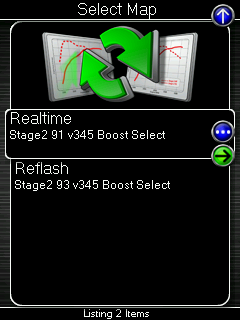 |
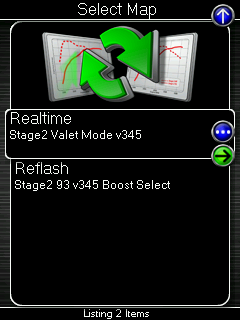 |
Here are some of the more common cases where a Realtime map change is ideal:
Changing Fuel Octane – If your tune is meant for 93 octane, but you go visit Grandma and all you can find is 91 octane at the pump it’s no problem. In a matter of seconds you can use the Realtime option to change your tune from the 93 to 91 version right at the gas station. Then easily revert back to the 93 octane tune when you fill up again later. (see example image#1 above)
Track vs Street – Some users intend to use their car for drag racing or track driving. Typically they will have a special custom tune made for those occasions, but that tune may not be the most efficient or ideal for daily driving. It is common to have one tune for the street and one tune for the track. No need to do a full reflash each time if the mechanical setup of the car isn’t changing. Some owners may even have several variations of a track map that they can use for different conditions. Making Realtime changes saves time and headaches at the track.
Boost Control – Atmospheric conditions or unforeseen mechanical problems, like air leaks, can have a big impact on how your turbo responds. Also, sometimes you may not want the car to make full boost, while other times, you need to run that secret “Please don’t explode” tune, for all the glory. Having the ability to quickly change between tunes for various levels of boost is definitely useful.
Economy/Security – All Accessports come with Valet Mode and Anti-Theft maps. Plus, some tuners like to make their own versions of “Non-Performance Tunes”. In almost all occasions, these are limited use maps that you don’t want fully flashed to the car. Using the Realtime function will allow these alternative maps to do their job without the risk of being stuck with them in the event that your Accessport was damaged /stolen. We’ve definitely received that panicked phone call a few times. (see example image#2 above)
Additional Notes:
More juicy bits of general information and tips that should answer most questions about this topic.
1. Test Mode and/or Initialization Mode Connectors?
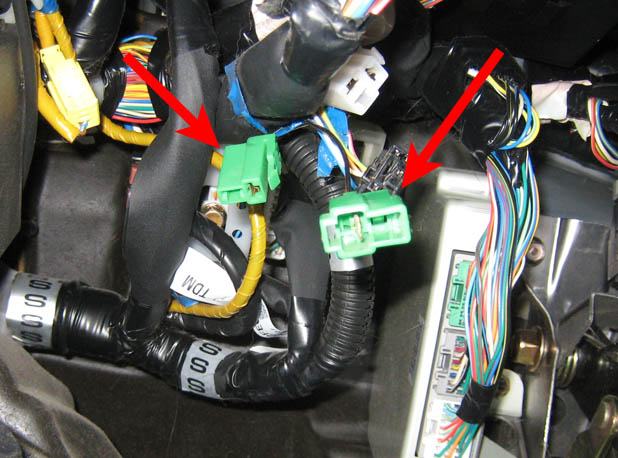 |
 |
 |
Some of you may be familiar with, or have at least heard of, the need to plug in some connectors on a Subaru when applying or changing a tune. That is true but only relates to the “GD” chassis cars from 2002-2007. If your car is a 2008 or newer, you can ignore this.
2002 – 2005 WRX – If your car is a USDM 2.0L WRX within this year range. Your car will have green Test Mode Connectors underneath the dash and it will also need either a white or blue Initialization Connector provided by COBB. In order for the car to enter flash mode and allow for changes to the ECU you must connect the Test Mode Connectors AND plug in the Initialization Connector. You will know when the car is in Test Mode when the dash lights flash and the radiator fans/fuel pump will cycle when the key is in the “On Position” with the engine NOT running.
2004 – 07 STI or 2006-07 WRX or 2005 -06 Legacy/Outback GT/XT or 2004 – 06 Forester XT –
Any of these models will also require the green Test Mode connectors under the dash to be plugged into each other but DO NOT require the additional blue/white Init Connector.
NOTE: The above is only necessary for Installing, Uninstalling, or Reflash…not for Realtime.
2. Key Position?
For any car, at any time, if you want to perform an Install/Reflash/Uninstall. You must put the key in the “On” Position with the engine OFF. Leaving the ignition in the Accessory position is a common mistake.
For making a Realtime change the key also needs to be in the “On” Position, but the engine can either be off or running. Naturally, don’t do it while the car is moving, but if you need to just pull over, do a quick Realtime flash, then drive off. That is certainly possible.
3. Custom Feature Adjustments
Some cars have the ability to make on the fly adjustments to certain features like Launch Control, Flat Foot Shifting, Idle RPM, etc. It varies from car to car, but in all cases those adjustments are available on the Accessport because of the Realtime tuning ability. Naturally, they are affected by Realtime map changes.
Turning the engine on and off will not reset those features, but if you perform either a Realtime or Reflash map change. It will put those features back to the calibration’s default value, so don’t forget to go back and adjust them if needed after a map change.
Bonus:
If you want to dig a little deeper into how it all works behind the scenes, you’ll need to know the basics of how an ECU controls an engine. Here is a link to our COBB U episodes that give you a brief rundown of an ECU’s function.
https://www.cobbtuning.com/cobb-u/episode-2-what-is-ecu-tuning/

Maybe I missed it in the article, but to apply a realtime tune does the key need to be in the on position but not running or should the car be running?
A Realtime change can be made with the engine on or off, for Reflash the engine has to be off, but the key always needs to be in the On position for either type.
Nice write-up Adam, but a little confused with:
“… a Realtime map change can be undone/reset with or without actually using an Accessport,”
Does that mean If I have a new AP & stock WRX, I can use a realtime map, without “installing” the AP?
Hi Billy,
Good question. That was a tricky thing to explain, so hopefully, I can clarify it.
The first thing to be totally clear on….when it comes to the tune….you can’t do anything without installing the AP. So the short answer is no.
Any “Realtime” change is a change applied to the COBB tune that was already flashed to the car, i.e. the “Reflash Map/Tune” (works the same for custom or OTS btw). You can’t do anything in “Realtime” if the initial “Reflash” hasn’t been applied to the car.
Regarding things being undone/reset. Realtime changes will remain active until you either change them on purpose or the ECU is reset (that does not include turning the engine on/off). Because a realtime change is just modifying the base “Reflash”, in the event that the ECU is reset, it will clear any realtime changes and revert back to the last Reflash. An ECU can be reset without an Acccessport…hence “… a Realtime map change can be undone/reset with or without actually using an Accessport”.
Adam@COBB
Is there an option to REMOVE a REALTIME map without resetting the ECU? so say i upload a REFLASH map of my normal vehicle settings (base map). I then REALTIME upload a VALET map. after I want to remove the VALET map. other then REALTIME upload the base map again is there a way to just unload the VALET map?
Also this is on a Subaru 2016 Forester XT
Hi Earl,
Ultimately regardless of the type of map/flash there is really never a way to “unload” maps. Even a full uninstall is basically just replacing one map with another that just so happens to be the original stock map. Also, the way the Realtime changes work is that it’s not really changing the entire map. There are certain tables within the tune that can be changed without a full flash. So a Realtime change is more of just a modification of the base map. It doesn’t store the previous values so it can’t really revert back. The subsequent Realtime change would just replace the same table values again. So the best option is to just do another Realtime map change when switching from one Realtime to a different one. It should only take a few seconds and the ability to “unload” probably wouldn’t be any easier or faster it is was possible. Hope that helps, let me know if you have any other questions.
Adam@COBB
So just to be very clear: on my ’04 WRX Wagon, I ONLY need the green connectors and the white test connector for the actual ReFLASH process. Upon completing the upload to the ECU I cycle the key and disconnect the green plugs (in my case flip the switch I made) and remove the white test connector. Real Time, Accessport is plugged into the OBD2 and I can toggle (safely) between 91 and 93 or valet modes on the fly.
Correct?
Thanks, Rob (TxWRXWagon)
Correct. The test mode connections are only for Install/Uninstall/Reflash tune changes. You can do Realtime changes anytime by just hooking up the AP. Although, as you mentioned, those Realtime changes are really only meant for switching to different octanes within the same stage or for using non-performance maps like Valet mode. If you are changing parts on the car to go to a new stage or custom tune. You should do a full Reflash for that.
Adam@COBB
I’m planning to go stage 2+ but I’m worried because we just have 87 89 and 92 octane in my area what should I use map 91 or 93? Thank you in advance
Hey Jayvie, depending on the quality of the 92 octane fuel, we would recommend starting with either an ACN91 or 91 OTS map. In a situation like this, it’s generally best to start with the least aggressive map and work your way up if possible.
Marshall@COBB
Hello! Question, if my reflash happens to be a stage 2 93 tune but my realtime happens to be a Stage 1 93 tune (due to downgrading certain n exhaust parts because of rust or breaking) will driving on the realtime stage 1 harm my car or does the realtime adjust the tune to accommodate ? Hope that was too confusing!
Hey Aaron, we always recommend that the Realtime and Reflash maps are of matching “Stage”. The realtime changes are generally intended to be used to fine tune within each “stage” level, if that makes sense. In this case, if you are wanting to utilize a Stage 1 tune we would recommend utilizing a Stage 1 refresh and realtime map file.
Marshall@COBB
Good morning I want to do a real time change on my AP V3, but when I got the that screen only the reflash icon is highlighted and not the real time icon. Can you tell me what im not doing to get the real time map change. Thanks
Ismin
Hello,
It sounds like the map you are trying to change requires a reflash. Give us a call at 866-922-3059 and we can help.
Kyle@COBB
So if I have a stage 2 reflash tune. But as of right I am running real-time the stage 0 v400. The stage 2 tune is what the car was originally running and can be switched to whenever I need to be back there correct
Hi Bill,
We do not recommend using mismatched Reflash/Realtime OTS maps as it can cause issues in certain situations depending on the mechanical configuration of your car. If you have any specific questions or concerns, please reach out to our Customer Service Team at 1-866-922-3059 or [email protected] so we can best help you!
Marshall@COBB
If I have a custom map made by a tuner, and want to put the var in valet mode. Do I need to reflash it or can I just do a real time update?
Hey Brandon, we would recommend reaching out to your Protuner to understand if any of the values applied in Realtime via our Valet map would be a problem with their Reflashed map.
Marshall@COBB