Tuning a Mustang EcoBoost
Tuning a Mustang EcoBoost

Most owners know by now that tuning a Mustang EcoBoost is one of the best bang for your buck modifications you can make. But, lesser known is how exactly to tune a Mustang EcoBoost. There are many ways accomplish tuning your Mustang. These can be incredibly complicated and involve knowing how to tune a car. Whether you’re tuning a BMW, tuning a Subaru, tuning a Volkswagen, or tuning a Mustang EcoBoost, the easiest and best method uses the COBB Accessport which requires no tuning knowledge whatsoever. How easy is it to tune a Mustang EcoBoost?
Tuning with the Accessport
Once you’ve received your Accessport, it’s time for ECU tuning Mustang! Let’s go through the process step by step to see just how easy tuning can be.
1. You will need the Accessport and OBD-II cable (included with the Accessport) to perform the installation. Make sure the vehicle’s ignition is off and the engine is not running.
2. Locate the Mustang’s OBD-II port. Location of the OBD-II port may vary depending on the vehicle model. For the USDM 15+ Mustang EcoBoost, the location is shown in the picture below.
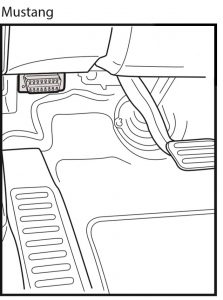
2.1. Plug the OBD-II cable into the OBD-II port under the dash of the vehicle.
3. Connect the small end of the OBD-II cable to the port on the bottom of the Accessport
4. Make sure the clasp on the OBD-II cable firmly engages with the Accessport.
5. We’ll need to get the Mustang in the “ON” position. To accomplish this, simply press the Start button without your foot on the brake. Turn off all in-car electronics (AC/heater fans, headlights, stereo, etc.) and make sure all doors are shut.
6. Select Install from the Accessport menu by pressing the OK button to proceed with installation.
The Accessport will attempt to automatically determine the target vehicle for installation. Verify that the identified vehicle is correct and press OK to confirm. You will then proceed to selecting the “map” or tune you wish to install.
What Is A Map?
The Accessport reprograms the factory tuning parameters inside the engine control unit (ECU) using map files, which contain specially written instructions for the Accessport to follow during the reprogramming process. A map file can contain information for any number of different modifications or enhancements to a vehicle, ranging from a race map to an economy map for vehicles in different configurations. Through the use of the Accessport and different map files the ECU can be reprogrammed to accommodate virtually any vehicle configuration.
Map Selection
After the Accessport identifies the vehicle, it will present a list of maps. Maps that are not intended for the identified vehicle are displayed in gray. The Accessport will reprogram the ECU with the calibration data from the map selected for installation. This will become the base data for the ECU. To ensure the best performance, select the map that most closely matches the modification level of the vehicle.
If you are unsure about which map applies to your modification level, please see the Mustang EcoBoost Map notes for the for the modification requirements for each map.
Select a map and press OK to proceed with the installation. If you wish to see a longer description for the highlighted map, press and hold the OK button on the desired map.
The Accessport will automatically proceed with installation to the vehicle. At this point the Accessport reprograms the vehicle’s ECU with new program data and calibration parameters from the installation map file.
Follow all on-screen prompts on the Accessport to complete the installation process. The Accessport is now fully installed and ready for use on your Mustang and it is programmed with new calibration data. The Accessport does not need to be plugged into the vehicle for the calibration to be in effect. You can disconnect the Accessport at this time or leave it plugged in to use any of the many features outlined below.
Modification Requirements and Power Gains
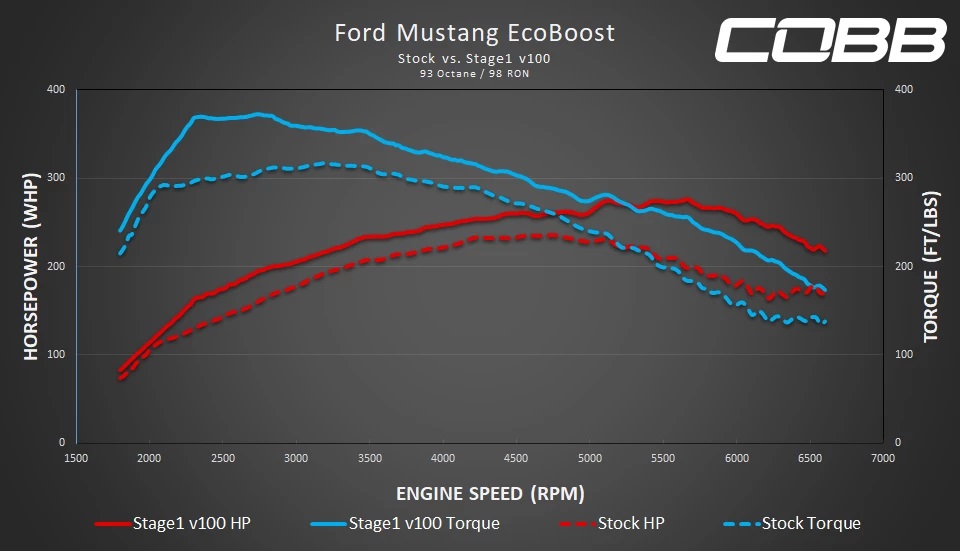 |
Stage1
|
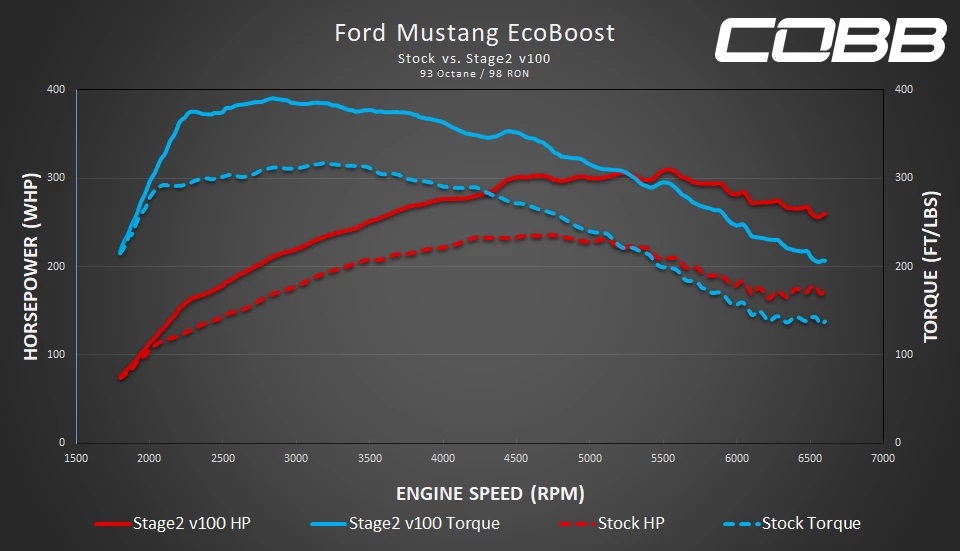 |
Stage2
|
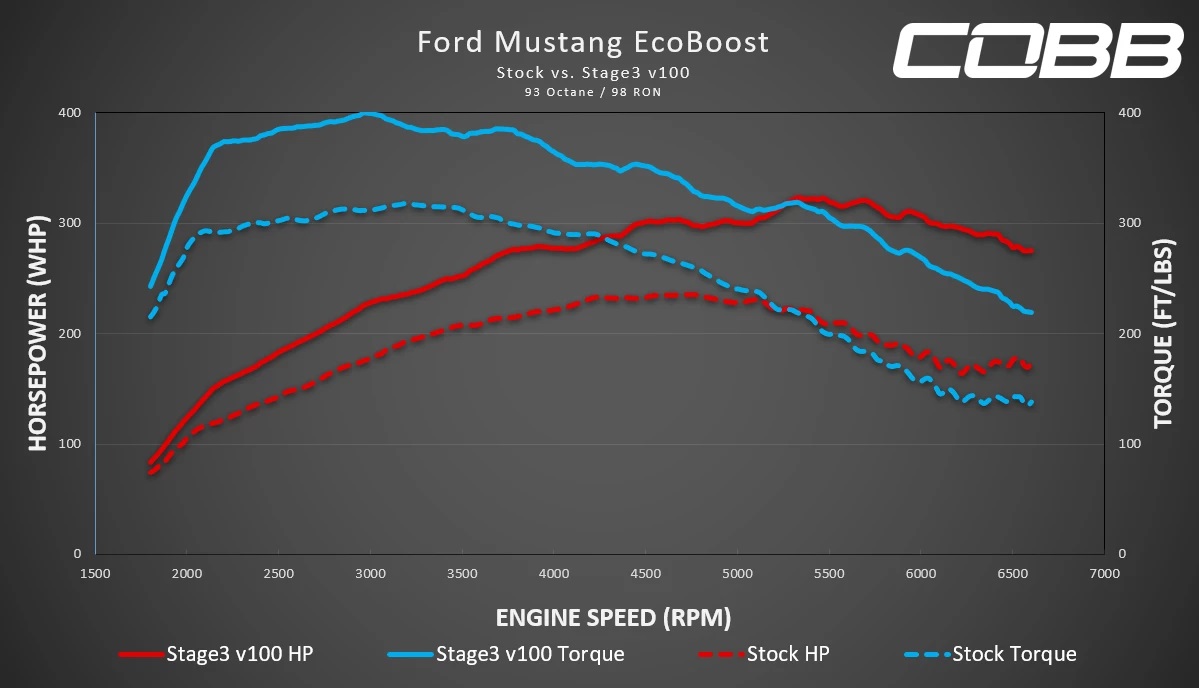 |
Stage3
|
Accessport Features for Mustang EcoBoost
COBB Flat Foot Shift (MT Only): Improve shift times and keep boost built during shifts. Flat Foot Shifting can hold engine RPM at a set RPM between 3000-8000 RPM during shifting. This feature is enabled in COBB OTS maps.
COBB Transbrake and Bump Box (AT Only): A Transbrake is a drag racing feature for an automatic car that holds the car in one spot while getting ready to launch and doesn’t use the brakes. The bump box allows you to creep up or bump up into the staging lights.
COBB Launch Control: Adjust Launch Control on the fly with 6 pre-configured RPM slots to dial in launch based on track conditions and vehicle configuration. Enabled in OTS Maps and configurable within Accesstuner Pro.
COBB Change Map Slot: Map switching allows for instant changes to several tables inside the vehicles calibration without having to re-flash the ECU! Each “Map Slot” is grouped into a folder found inside the Map Switching Features group. When a map slot is selected by the driver, the ECU will use the corresponding values as defined in each folder. Further Documentation can be found here.
COBB Burnout Mode: Enabled in OTS (Off the Shelf Maps) This feature allows you to hold the car at a predetermined RPM and perform a burnout. Burnout mode prevents you from over revving the engine while performing a burnout!
COBB Adjustable Traction Control: Adjust target traction slip on the fly (Slots 1-8) and maximize tire grip to best suit given track conditions (wet/damp/dry/street/slip/burnout/etc). Note: Feature must be enabled in ECU calibration for use.
I Tuned my Mustang, Now What?
The Accessport for the EcoBoost Mustang is a powerful tool. Aside from being able to flash the ECU with different tunes, and a diagnostic tool able to read and clear codes, it can also display and record hundreds of different parameters. From Ambient Air Temperature to Vehicle Speed Sensors and everything in between, the Accessport will be able to provide you with the data you need.
Data Monitoring
The Gauges menu contains all monitoring and datalogging settings. The first time a V3 Accessport enters the Gauges menu, you’ll be asked how many monitors you would like to display.
Each time you return to the Gauges menu, the selected layout/number of gauges will be used until it is changed in the Gauges Setup menu. This provides the ability to monitor different things in different situations. You can select 1 or 2 gauges to be prominently displayed for the track and have different settings with more gauges for street/economy monitoring.
Every Mustang Accessport will come with the same default monitor log list. This is a good starting point to get an overview of what the car is doing. If you wanted to determine something more specific, you can change the monitors that are being datalogged. This can be done by
Entering the Gauges menu
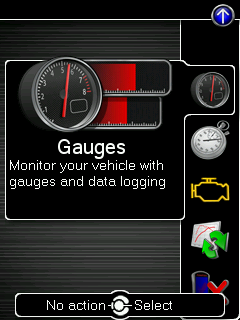
Then, enter the datalogging/gauges setup menu by selecting the arrow at the top of the gauges screen, then enter the Configure Datalogging menu.
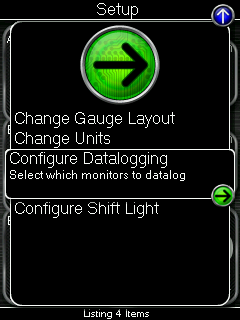
Once in the Configure Datalogging menu select the monitors you would like to log.
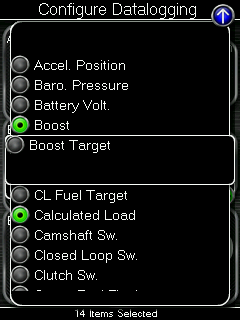
Then, press the Back (left) button to save the changes. You’re ready to take a log!
Datalogging
It’s important that certain conditions are present when trying to determine if the car is healthy and performing as it should. Typically, you won’t get much relevant diagnostic data through idling or light throttle conditions. We recommend a 3rd gear Wide Open Throttle pull from about 2500 RPM to near redline. Any potential issues will usually be evident during this event.
To begin the log enter the Gauges menu
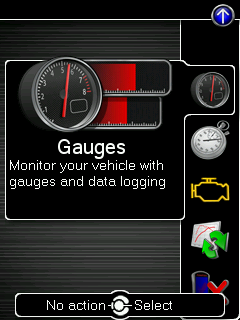
Then, press the OK (center) button to start datalogging. Once started, a scrolling dot will appear on the screen along with the logging rate displayed at the bottom.

Press the OK button or Cancel button to stop datalogging. You can then connect the Accessport to Accessport Manager on your computer and download the catalog files in the Manage tab. Up to ten (10) datalogs can be stored on the Accessport at any time. The lowest number is the oldest log and the highest number is the newest.
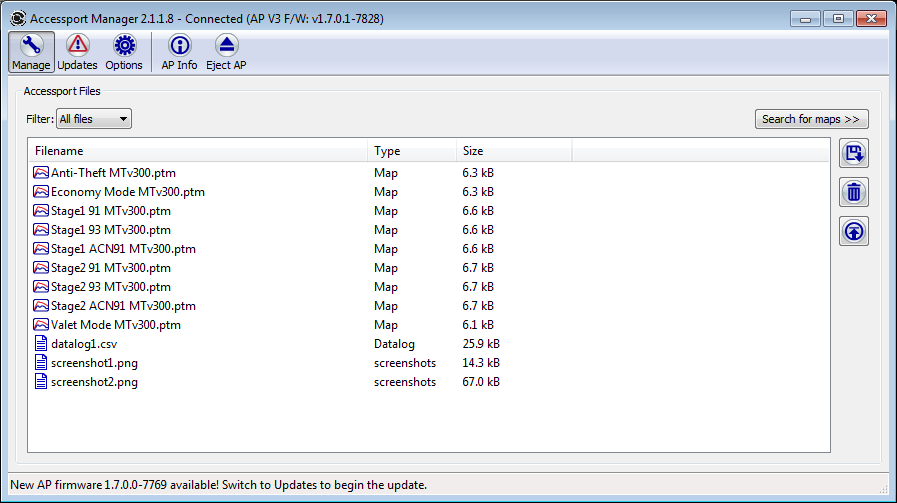
You can then open the datalog in any spreadsheet or log viewer application. For most applications, double-clicking on the datalog will open the file properly.
What do all of these parameters mean? You can find a brief description for each on our Ford Monitor List. The most critical to make sure the car is healthy and performing well are Ignition Correction and Octane Adjusted Ratio.
Important Monitors
Ignition Correction can be monitored or logged through each cylinder or even all four. Positive corrections are ideal and negative corrections could potentially indicate an issue. Major negative corrections can be associated with feedback from the engine’s knock sensors. If you are routinely seeing negative corrections beyond -2 degrees during WOT conditions, there is likely a problem.
Octane Adjusted Ratio (OAR) is a Ford calibration strategy that allows for optimal power with higher octane fuels (and also allows your car to run 87 octane without hurting anything). OAR starts life at a value of 0.0 and is allowed to learn in two directions. When fuel quality and knock sensor feedback are optimal, the OAR will adjust towards -1.0. When these are sub-optimal, the OAR will adjust towards +1.0. Constant positive timing corrections will keep the car happy and bring the optimal value more quickly. 6th gear on freeways with partial throttle is a great way to help the value. If you monitor in this situation, you should see OAR approach -1.0 each time you lift the throttle. Continue to do so until it gets to -1.0 for optimal performance.
Knock Octane Modifier (KOM) is specfiic to the 18+ Mustang EcoBoost. It is the same as the OAR but inverted (+1.0 is ideal and -1.0 is least optimal).
Additional Monitors
There are several other monitors that can be utilized and are up to your personal preference. Boost is always fun to monitor. Seeing certain variables before and after modifications is a great indicator of whether they are providing real results. For instance, being able to monitor both Ambient Air Temperature and Charge Air Temperature and comparing them in real time is revealing. You can see just how much more efficient that new FMIC is! Monitoring/Logging Airflow Mass can also be indicative of whether that new Intake is doing work! Another great comparison is to see what the car is doing between the Stage 0 (stock map installed mode) and our Stage 1 map. This way, you can be 100% certain nothing detrimental is happening with the upgraded tune.
Our customer service is among the best in the industry. If you need help taking or interpreting your datalog or trying to diagnose an issue, send it to us at support@cobbtuning.com and we’re always happy to take a look and point you in the right direction.

So for some reason just my particular model (18 Eco Mustang AT) has none of these CCF features besides transbrake? I could have swore they used to be an option.
Hey Nick, we don’t offer our Map Switching feature on the 2018+ EBM and the other features would be specific to manual transmission cars. You’d still see the Trans Brake/Bump Box feature, though. More info on that here: https://cobbtuning.atlassian.net/wiki/spaces/PRS/pages/798490790/COBB+Custom+Features+Ford+EcoBoost+Mustang+Transmission+Brake+and+Bump+Box+18
Marshall@COBB