Troubleshooting Accessport Communication and Flashing Errors
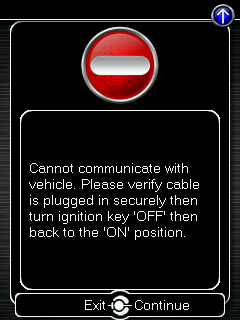 |
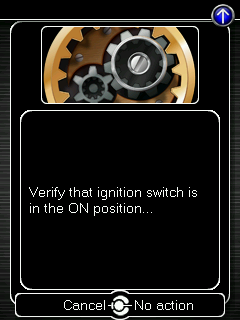 |
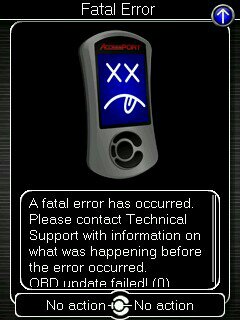 |
Have you ever been stuck on a screen with error messages like these when trying to install your Accessport or change maps?
There is a long list of potential reasons why an Accessport may have trouble communicating with a car’s ECU when attempting to complete a flash. A few of those are sometimes related to a problem with the Accessport, but the vast majority of the time the issue lies somewhere between the Accessport and the ECU. So, let’s run through a list of the most common problems and how to resolve them.
Stop and think:
Before you even start troubleshooting, consider the points below. This information will make the troubleshooting process much easier.
- If you purchased a used Accessport, check to be 100% sure it is not still Married/Installed to another car. On the Accessport go to: “Help” – “About Accessport” – “Installation Status”
- Has your car ever been tuned by something other than an Accessport? If you aren’t certain, try to contact the previous owner to find out.
- Make a mental note of the last time the car was serviced by a shop or dealership.
- Make a list of modifications the car has besides performance mods (audio, security, lighting, air suspension, etc.)
Troubleshooting:
- Firmware – Make sure your Accessport is using updated and current firmware.
- Accessport Manager is free software that can be used for checking and updating Accessport firmware.
- Click Here for a tutorial on Accessport Firmware Updates.
- Vehicle Compatibility – Make sure the Accessport you have is the correct model for your vehicle. Please reference our website to be sure.
- Ignition Position – Make sure the key/ignition is in the “On” position, not “Accessory”, and the engine should NOT be running. This is another one that seems silly but happens all the time. Vehicles with a push-button start can often be put into this mode by pressing the button without touching the brake pedal. (Note: This is specific to Install, Uninstall, or Reflash…not applicable to Realtime or Feature Adjustments like FFS/LC etc.)
- OBDII Cable and OBDII Port – Sometimes the connectivity problem is actually a physical failure of some kind.
- Give the OBDII cable a nice strong push into the OBDII port under the dash. Several of the vehicles we support have a very snug fitting OBDII port. It may feel like the Accessport cable is in place, but the pins may have not all seated properly. It sounds overly simple, but we recommend this to customers with positive results on a regular basis.
- Corrosion and Damage – Always take a close look at the male and female connections between the Accessport and OBDII Cable as well as the connections between the OBDII cable and the OBDII port on the car. Make sure there is no corrosion or damage to any of the pins inside the Accessport or the cable. Corrosion can spread from the connections to the board and ruin the entire unit.
**Note to Northerners – Stop letting the AP dangle to the floorboard when it’s snowy. Wet floor-mats are the number one cause of corrosion on the cable 🙂 - Cable Damage – Inspect the full length of the OBDII cable. Kinks in the chord or torn/melted insulation is an often overlooked sign of larger problems. It can also mean that getting a new cable is a simple fix for the problem.
Common Examples of External Damage (Click images to enlarge)
Keep in mind that similar damage or corrosion may occur on the OBDII pins/wiring under the dash. So make sure to inspect that as well.






Corrosion Damaged bezel/pins
- Battery Voltage – This problem could easily be first on the troubleshooting list due to frequency, but it’s sometimes the most ambiguous and difficult to track down. Maintaining proper voltage when trying to communicate with and alter information on your car’s ECU is incredibly important.
- Battery – Naturally, the first thing to check is the battery itself. Inspect for corrosion or a loose connection on the terminals and leads. Check voltage with a multimeter if possible. When batteries get old or have died multiple times requiring a jump-start they are much more likely to cause trouble when tuning.
- USE A BATTERY CHARGER! – The warning screen is there for a reason. Is it possible to successfully flash some cars without one? Yes, but there is also a reason why many high-quality battery chargers have a setting specifically for flashing an ECU. (Note: DO NOT USE A JUMPER OR TENDER. You want the charger to deliver roughly 10-20amps at 12v)
- Grounding – This is super important! Many of the cars that are getting old or have been through previous modifications may have worn/corroded/or modified ground wiring/mounting locations. Faulty grounding can cause all kinds of problems, even hurting engine performance. Inspect grounding points as close as possible.
- Electrical Gremlins – Just because the battery itself is full of juice doesn’t mean that there is not a problem somewhere within the harness or grounds that would create a low power symptom at the OBDII port. Remember, it doesn’t matter how much voltage the battery can supply, that power has to make it to the ECU and Accessport/OBDII cable. Check the engine and body wiring harness and wires to the OBDII port for shorts/exposed wiring.
- Aftermarket Electronics – Anything that draws battery power and is not originally meant to be in the car, such as upgraded audio or alarm systems, may cause problems. Some aftermarket components like turbo-timers, secondary fuel controllers, a digital dash, etc. may even interfere with ECU communication regardless of voltage. You may need to remove or disconnect those devices temporarily when flashing.
- Battery – Naturally, the first thing to check is the battery itself. Inspect for corrosion or a loose connection on the terminals and leads. Check voltage with a multimeter if possible. When batteries get old or have died multiple times requiring a jump-start they are much more likely to cause trouble when tuning.
- Foreign Tune/ROM – This is where the car’s tuning history comes into play. Customers frequently purchase used vehicles with little knowledge of the car’s past. In many cases, the car already has a tune on the ECU. If that tune is not from another Accessport, it is possible that the ECU will be “locked”. If that is the case, you have a few options:
- Uninstall the Previous Tune – The best option is to use the original tuning source to revert the ECU to a stock ROM. That should allow the Accessport to recognize and flash the ECU.
- Replace the ECU – This may not always be an option and will usually require having a dealership re-program the ECU before it will work with the car at all.
- COBB Reset – In some cases, we may be able to manually reset the ECU to a stock ROM. This would require contacting our support team and sending the ECU and Accessport to COBB for service. There can be a significant service fee and there is no guarantee that it will be possible.
- Dealership Overwrite – If you take your car to a dealership, even for minor service or maintenance, there is a chance they will attempt to update the ECU with the latest version of the factory ROM. Typically, if this happens while the Accessport is still installed, the Accessport tune will be overwritten and the car will revert to a stock tune. The main problem is that the Accessport will not be aware of the change so when you try to connect the Accessport afterward it will not be able to communicate. If this occurs, the only option will be to contact our support team so that we can relicense your Accessport for a fresh install. Keep in mind, there will typically be a small fee for that service. Also, make sure to have a copy of the dealer service paperwork. Without proof that the ECU was overwritten by a dealership the Relicense fee is much more expensive. With all of this said, it is best to avoid this whole situation if possible. We recommend Uninstalling the Accessport any time you need to take your car to the dealer for service. Obviously, this is not always possible. In cases where Uninstalling the Accessport is not an option, giving your dealer’s Service Writer a heads-up would be appropriate.
If your Accessport is having trouble communicating with your car and you patiently go through each of the recommended steps you will almost always figure out the problem. If you still end up scratching your head or if you discover that the issue can not be resolved, feel free to contact us for further assistance.
Customer Support Phone: 866-922-3059
Customer Support Email: [email protected]

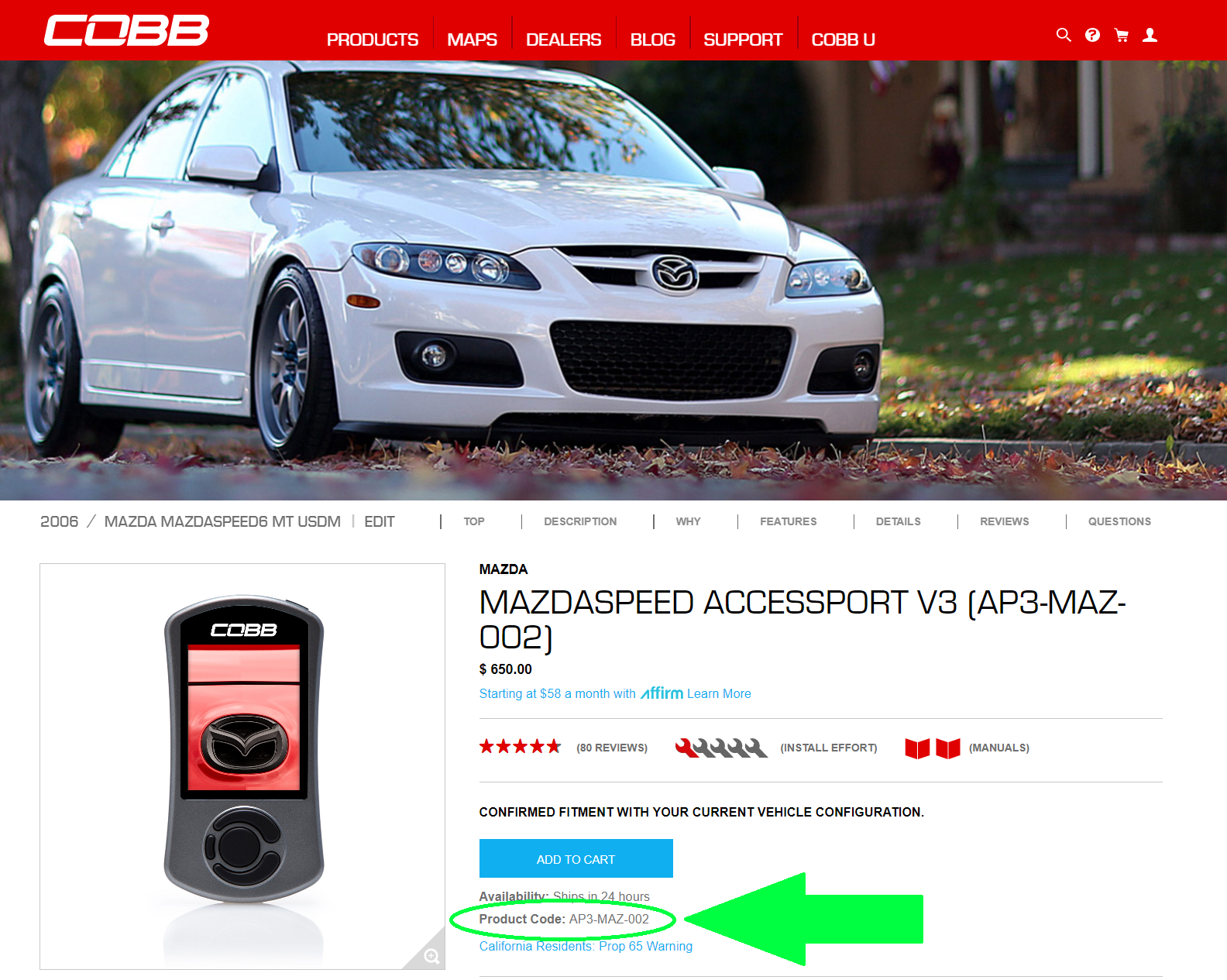
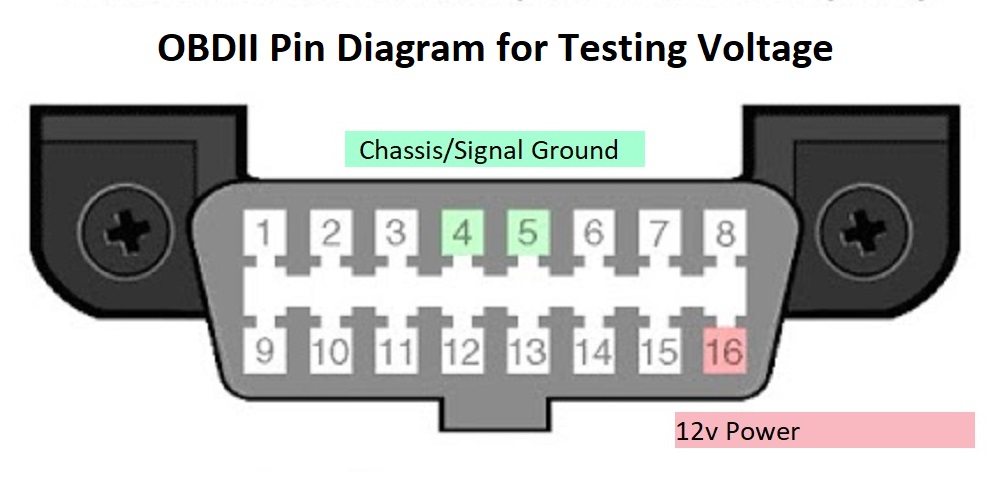
I have a CEL and my Accessport will not read codes. It will clear them but will not read. Displays no fault found.
Hey Chris,
Sorry for the troubles. Shoot an email over to our Customer Service Team ([email protected]) with your Accessport and vehicle information (AP serial number and firmware version, vehicle year/make/model) so we can better assist you!
Marshall@COBB
lately my AP has been telling me that its detecting a corruption in my user files and isnt staying on like it should be. It not staying on may be due to my OBDII but im not sure on what i should do about the message about the corrupted files. It resets my AP after the message reappears and i dont wanna mess around with it too much.
Hi Shawn,
That is strange. I will give your email to our support team and have someone reach out to you to help resolve the issue. Also, feel free to call in to support as well. 866-922-3059.
Adam@COBB
Hello
My AP wont connect I believe the dealer updated my car.
please advise.
Thank you
Sergio B.
707-332-3534
[email protected]
Hi Sergio! If the dealer has updated your ECU to a non-supported ROM we may have to add support for it. I will have our Customer Support team reach out to you and help to get this resolved as quickly as possible!
Marshall@COBB
I just got my accessport and am trying to install it on my 991.1 S but it stalls out at 31%. Says turn ignition to off, which i didn’t do and after a few minutes all the lights go black. I was able to get to recovery mode and got the car back to normal. Any suggestions?
Hi Todd,
There are a few things that could cause that issue. First thing we always want to confirm is that there is a battery charger on the car, but I assume you already tried that. I am going to have one of my customer service reps setup a support ticket and send you an email ASAP to further troubleshoot. Also, you can call our support line at 866-922-3059. Please keep an eye out for an email.
Adam@COBB
Hi, My AccessPort does not want to connect to my mazdaspeed anymore. I tried the points above that was applicable to me, and I am really struggling. I get an error “unable to update OBD hardware (0) and I have a lot riding on this to make it work. I have checked the cable using a multi-meter, Check the voltage on the OBD port, I updated the firmware, I service the car myself so the ecu is untouched and tried various suggestions from forums. Even Key cycling, connecting a charger etc… My small OBD Diagnostic tool does work but not the AccessPort. I don’t use it much so there is basically no wear and tear on the plugs/connections. I am not coming it right, any other suggestions that I might try?
Hi Chris,
Thanks for contacting us. Troubleshooting questions are best handled directly with our support team since it can be a lengthy discussion that isn’t suited for the comment section. I will give your email to one of our support team members and they can set up a ticket and reach out to help you ASAP.
Adam@COBB
how do you delete code p2009 thanks
Hi David,
This could vary depending on the vehicle and modifications. However, a P2009 is typically related to the valves within an intake runner (manifold). I would recommend first inspecting all of the wiring/clips associated to the motors and sensors that control the valves. If all checks out, you may either have a bad motor or sensor.
Marshall@COBB
Could you guys post a list of links to recommended battery chargers to use during a flash. Maybe better yet start offering them for sale as part of an Accessport package…could make a few bucks and clear up so much of the message board chatter.
If they are really not needed maybe it doesn’t matter but since cobbtuning.com seems to be suggesting it as a “suggested requirement” it would be helpful to link us to a few options. Thanks!
Douglas,
That’s a good idea and we have actually considered selling one on the website. The level of need can vary quite wildly from car to car and from one situation.to the next. Some cars absolutely need them, others can often get by in the right circumstance, but our general rule of thumb is that it’s always better safe than sorry. I would never tell someone to not use one. It only takes one bricked ECU to ruin your day but it’s also important to use them properly to get the actual benefit and consistency.
Here is one that we have in the office and would highly recommend. The ability to easily adjust amps and volts and the fact that it isn’t a jumper makes it the ideal option. https://www.griotsgarage.com/product/microprocessor-controlled+battery+charger-maintainer.do?code=PPCPLG&gclid=EAIaIQobChMIzOvskduS5QIVDtvACh1XBQcBEAQYBSABEgL_ovD_BwE
Adam@COBB
is there anyway to save the soft cut for launch control?
or does it automatically reset to 4k?
Ivan,
That depends on the memory ability of the factory ECU. So it varies from car to car. We allow it when possible, otherwise, it’s usually not an option.
Adam@COBB
I did all things as described for the base maps when it got to the end it gave me this error code 1002
Did the install finish? That code generally indicates an issue with saving your factory data. If you haven’t already, ensure the Accessport firmware is up to date. You can press Ctrl+Shift+F11 while the Accessport is connected to Accessport Manager to force a Firmware update. If you continue to have issues, please reach out to our support team at 1-866-922-3059 or [email protected] and we’ll get it squared away for you!
Marshall@COBB
Hi, I purchase a new AP3-AU-SUB-004 for my 2018 STI (from Australia). The car was previously tuned by a shop using their own software. I’m happy with the current tune but I just would like to monitor the engine and read engine codes. Will my ecu lock as soon as I plug it in? Can I still use it to just monitor and read codes without reverting the tune back to stock?
Hi Michael,
In order to utilize the Accessport’s logging/monitoring function it needs to be installed (or married) to the ECU. The installation process will overwrite your current tune, is your tuner a part of our Protuning network? If so, they can potentially re-create your tune using our Accesstuner Pro software and you’d have the best of both worlds. Reading and Clearing codes through the Troubleshooting menu can be accomplished without needing to install the Accessport.
Marshall@COBB
Hi, I have a 2019 ADM WRX STI, bought an Accessport from cobb AP3-SUB-004 installed the Redline CF Intake from Cobb, tried to flash the ECU but this popped up on my screen “This vehicle is not supported by this version of Accessport. please help me the intake is installed already.
Hi there! For an ADM vehicle, you’ll need our AP3-AUD-SUB-004 part number. The AP3-SUB-004 unit you have is specific to USDM vehicles. If you haven’t already, reach out to our Customer Service team and we’ll help get you squared away!
Marshall@COBB
Hello,
I recently purchased a new OBDII cord for my v3 accessport. As my last ones pins were messed up. My accesport with this new cord is not turning on within the car, I’ve checked both sides of the cord, also I went and updated my accessport AFTER, still not turning on in the car.
Hey Cameron, sorry to hear about the troubles with your Accessport! If it is powering up via USB but not via OBD, it sounds like we may need to check out the OBD connection within the Accessport itself. I’ll ask one of our customer service representatives to reach out and get a service ticket started with you.
Marshall@COBB
Tried to flash a tune via accessport but after ~30% into install I got the “unable to set ECU into data transfer mode” Wouldn’t let me do anything. Had to abort and thought I bricked the ECU but car drives fine. Now accessport seems to go into recovery mode when plugged into the car… unsure what to do next.
Hello,
Thanks for contacting us. I will give your email to our support team so someone can reach out to assist you.
Adam@COBB
I have the exact same issue as Giancarlo. 2021 GTI S, 6MT. I’ve installed a Cobb Accessport successfully in the past on 4 different VW’s, including 2 Mk 7’s and a Mk 7.5, This is the first time I’ve had any issues at all; “Unable to set ECU into data transfer mode”. I went to your website and updated firmware successfully. Then reconnected, cleared any error codes from the car, and tried again. After 5 attempts, I still get this error message and an unable to install a tune.
Hi Brent,
I’m sorry you’re still having issues. If you send us an email to [email protected] with more details, including the AP part number and firmware version you’re on, we can better help you troubleshoot!
Kyle@COBB
I am also having this exact same issue… 2021 GTI.
Were you able to find a solution to this error?
Hi Rob,
If you’ve followed the steps in the post and are still having issues, give us a call at 866-922-3059 or email [email protected] and we can help!
Kyle@COBB
Hey, I’ve got a cobb AP and had it installed on my previous car (2002 WRX) Completely uninstalled and unmarried it from my car and got a 2003 WRX and when trying to install onto the vehicle it gives me that error code I believe it could be the turbo timer installed from the first owner of the vehicle, Is there any way to fix that issue or would I have to completely uninstall the turbo timer and rewire the harness back to how it was previously before the turbo timer installation???
Hi Vincente,
It’s tough to say. Having the harness as stock as possible would be ideal. What error are you getting? Is the car going into test mode? If you give us a call at 866-922-3059 or email [email protected] with some more details, we can better help you troubleshoot.
Kyle@COBB
I just bought an accessport but i’m currently tuned on stage 1 by unitronic flash tune, I don’t have my stock tune backed up so cant flash it back to stock, is it possible to install the AP and flash a Cobb OTS stage 0 or stage 1 tune? I’m scared I might mess up my ecu but what other option do I have?
Hi George,
We always recommend starting with the stock map when flashing the vehicle. Depending on what car you have, flashing over a previously installed tune may be more charted territory than others. If you let us know what car you have (Make, Model, Year, and ECU ROM version if possible) we can better help. As always, the best solution would be to flash it to stock first, but, I get that that may not always be an option.
Kyle@COBB
Not sure how to check Rom version but the car is a 2015 Volkswagen GTI.
I have a 2017 Audi A3 2.0T FWD. I recently purchased accessport AP3-VLK-002-DSG. When I go to install accessport to ECU and Transmission it says that my vehicle is not supported and will only take DSG/S-TRONIC MAPS. Did I purchase the incorrect accessport? In your support section it says my vehicle is supported. Need to know if there is a different accessport for my vehicle or if there isnt one at all for my vehicle.
Hi Brandon,
As it turns out, your vehicle is not supported. Sorry for the bad news. Only these A3s are listed as compatible:
2015 Audi A3 (8V) Quattro S Tronic USDM
2016 Audi A3 (8V) Quattro S Tronic USDM
2017 Audi A3 (8V) Quattro S Tronic USDM
2018 Audi A3 (8V) FWD S Tronic USDM
2018 Audi A3 (8V) Quattro S Tronic USDM
2019 Audi A3 (8V) FWD S Tronic USDM
2019 Audi A3 (8V) Quattro S Tronic USDM
2020 Audi A3 (8V) FWD S Tronic USDM
2020 Audi A3 (8V) Quattro S Tronic USDM
Kyle@COBB
Really? Because your site says otherwise. Sedan: 6 speed quattro 2015-2018
7 speed FWD 2017-2018 in your support section.
“A crash was detected during performance results calculation” thats was my ap shows when i tried to use 1/4 mile calculation tests. First time im trying to use it. New accesport. 17 fiesta st.
Hi Hector,
I’m sorry for the issues. If you send us an email to [email protected] with more details (what firmware you’re on) we can better help you troubleshoot.
Kyle@COBB
I randomly got a 1014 error code when I got into my car and the access port turned on. It had been working previously without a problem. It has reset my gauges, and constantly shuts off. I tried to do a firmware update, but it will not update at all. As soon as it gets any kind of power it gives the 1014 error code. How do I fix this.
Hi Kevin,
I’m sorry to hear about the issues. If you give us a call at 866-922-3059, we can help you troubleshoot.
Kyle@COBB
I have a 2021 GLI and an AP3-VLK-002 and It is giving me the code, “vehicle is not supported by this Accessport.”
Hi Jay,
It likely just needs a firmware update. Here are the instructions: https://cobbtuning.atlassian.net/wiki/spaces/PRS/pages/62357749/How+To+Update+Your+AP+s+Firmware
If that doesn’t solve the issue or you have any questions on the process, give us a call at 866-922-3059 and we can help!
Kyle@COBB
“A crash was detected during performance results calculation” thats was my ap shows when i tried to use 0-60 calculation tests. I am running 1.7.4.2-20224 and have 2011 BMW 335XI USD with Automatic
Hi Ron,
Wheel spin may be causing an issue. If you give us a call at 866-922-3059 or email [email protected], we can help you troubleshoot.
Kyle@COBB
hi i just purchased the cobb access port but i keep getting cant communicate with vesicle i have tried multiple time to install but it always stalls out from 9% up to 44% need help please.
Doug Kozak
Hi Doug,
Can you contact our Customer Support team at 1-866-922-3059 or [email protected]? They will be able to go through all of the necessary information needed to help you sort that issue out!
Marshall@COBB
I’m currently dealing with the Fatal Error on my accessport screen, it keeps showing up on my screen when I get in my car or when I click on the troubleshoot icon, and tune icon.
Hi Torraye,
I’m sorry to hear you’re having issues. If you give us a call at 866-922-3059 or email [email protected], we can help you troubleshoot.
Kyle@COBB
hi there I have cobb AP and somehow my mechanic puts in an ecutek rom in my car. Is it possible for the cobb AP to overwrite it?
Hi Adam,
In most cases, yes.
Kyle@COBB
I did the software updates. When I go to update I get a warning “This Accessport in not installed on this vehiicle”.
Hey Rick, we may need a bit more context for your specific issue. If you can, give our Customer Service Team a shout at 1-866-922–3059 or [email protected] and they’ll get you sorted.
Marshall@COBB
I plug in my accessport and it takes me to the menu to install ots tunes but when I check the settings, it that there is no vehicle installed and when I choose to tune to tcu only it says dsg is not supported by this accessport. Any tips?
Hey Aaron! It looks like you’ve already reached out to our Customer Service Team and Jared has replied. That will be the quickest way for us to help sort out what is going on.
Marshall@COBB
My accessport randomly displays a black screen full of blue text and immediately shuts off. After this, I have to unplug it and plug it back in to get it to reconnect to the car. It does this every time I try to change the monitoring options on the gauge screen as well. Just this moment, every time I try to load a tune it errors out and enters recovery mode….. This is only 3 months old and I bought it new. Wtf
Hey Jason! I’m going to have someone from our Customer Support team reach out to get you taken care of. That is definitely not normal or expected behavior.
Marshall@COBB
Hi, My Cobb will not power off when I turn my Subaru off, it shows all the logging information and will not turn off, key is out and will stay with the display on all night
Hey there! That issue can be caused by a number of things. Would you mind reaching out to our Customer Service Department at 1-866-922-3059 or [email protected]? With some more information about your car we will be able to better help you!
Marshall@COBB
I have a sub V3 Accessport and the accessory will read the gauges but the accessory says to “verify that ignition switch in the on position” when I was going to check the idle. It worked last weekend and now does not.
Chandler, if you haven’t already please reach out to our Customer Support Team at 1-866-922-3059 or [email protected] so we can help!
Marshall@COBB
Hey i recently bought a mountune/Cobb accesport and started to flash my car and during the initial flash it failed , so i tried to out it into recivery mode and as it started to reciver it failed again and now i cant do anything.
Recover just puts me back to the main menu, and my cars totally stuck. cant start or anything. please help , im in the UK
Hey Craig! Sorry to hear of the troubles. It looks like you have an open ticket with our Customer Service Team already, so we’ll do our bet to help get it sorted!
Marshall@COBB
i bought the ap3-sub-006 for my 23 wrx and its not recognizing the car with a code f0 2c b1 40 07 any ideas why its not connecting or should i return it
Hey Tim! We have support for that specific ROM ID that you provided. It looks like your Accessport just needs a firmware update and you should be ready to go. All you will need to do is connect your Accessport to a computer and use our Accessport Manager to perform this firmware update.
https://www.cobbtuning.com/products/Accessport-manager
Hello, I just got my accessport and it wil only stay on for a few seconds and turn back off. Even when I plug it into a computer it does the same thing. Should I just get another one sent to me or is there something I can do.
Hey there! Sorry to hear about the issues with your Accessport, definitely not ideal. If you haven’t already, reach out to our customer service team at 1-866-922-3059 or [email protected] and we can help to diagnose and repair that Accessport.
Marshall@COBB
Hi There,
I am having an issue with my Accessport. It is not turning on anymore and I am unsure if the internal pins have been damaged. could you provide step by step on how we can resolve this issue.
Thanks Perets
If you’re still having issues with your Accessport not powering on, reach out to our Customer Service team at 1-866-922-3059 or [email protected] and we’ll give you some options!
Marshall@COBB